jQuery Plugin For Newspaper Column Layout - Columnizer
| File Size: | 193 KB |
|---|---|
| Views Total: | 8241 |
| Last Update: | |
| Publish Date: | |
| Official Website: | Go to website |
| License: | MIT |
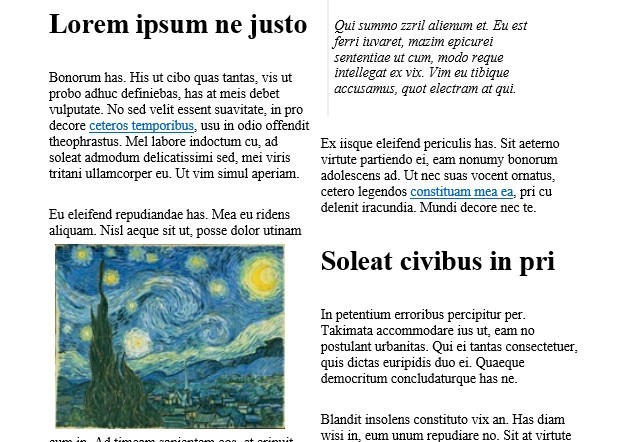
Columnizer is a responsive jQuery plugin for generating a newspaper column layouts that automatically splits your 1 div of content into as many columns as will fit the user's browser.
If the browser is resized, columns will be automatically added or removed appropriately.
Basic Usage:
1. Include jQuery library and jQuery Columnizer plugin in the head section of the page
<script src="http://ajax.googleapis.com/ajax/libs/jquery/1.9.1/jquery.min.js"></script> <script src="jquery.columnizer.js"></script>
2. Markup html structure
<div id="wrapper"> <div class="wide"> <h1>Headling 1</h1> <p>...</p> <h1>Headling 2</h1> <p>...</p> <h1>Headling 3</h1> <p>...</p> ... </div> <div class="thin"> <h1>Headling 1</h1> <p>...</p> <h1>Headling 2</h1> <p>...</p> <h1>Headling 3</h1> <p>...</p> ... </div> </div>
3. Initialize the plugin
<script>
$(function(){
$('.wide').columnize({width:400}); // a rough width your columns
$('.thin').columnize({width:200});
});
</script>
4. All the options
// default width of columns
width: 400,
// optional # of columns instead of width
columns : false,
// true to build columns once regardless of window resize
// false to rebuild when content box changes bounds
buildOnce : false,
// an object with options if the text should overflow
// it's container if it can't fit within a specified height
overflow : false,
// this function is called after content is columnized
doneFunc : function(){},
// if the content should be columnized into a
// container node other than it's own node
target : false,
// re-columnizing when images reload might make things
// run slow. so flip this to true if it's causing delays
ignoreImageLoading : true,
// should columns float left or right
columnFloat : "left",
// ensure the last column is never the tallest column
lastNeverTallest : false,
// (int) the minimum number of characters to jump when splitting
// text nodes. smaller numbers will result in higher accuracy
// column widths, but will take slightly longer
accuracy : false,
// false to round down column widths (for compatibility)
// true to conserve all decimals in the column widths
precise : false,
// don't automatically layout columns, only use manual columnbreak
manualBreaks : false,
// disable single column layout when container width < columnWidth
// (useful for horizontally scrollable columns in mobile view)
disableSingle : false,
// previx for all the CSS classes used by this plugin
// default to empty string for backwards compatibility
cssClassPrefix : "",
elipsisText:'...',
debug:0
Changelog:
2019-08-20
- Fix for jQuery deprecation of event shorthand: resize
2017-01-09
- add disableSingle option
2016-01-28
- fixed empty <table> at end of column
2015-02-17
- fixed empty <table> at end of column
2014-07-02
- added options.precise, true <=> no Math.floor on column width (default false)
2014-04-16
- Fixed: doneFunc not firing
This awesome jQuery plugin is developed by adamwulf. For more Advanced Usages, please check the demo page or visit the official website.










