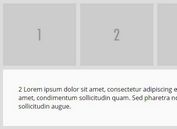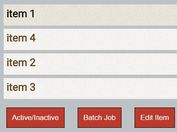jQuery Tabbed Interface With Dynamic Closeable Tabs - Dynatabs
| File Size: | 46.9KB |
|---|---|
| Views Total: | 7857 |
| Last Update: | |
| Publish Date: | |
| Official Website: | Go to website |
| License: | MIT |
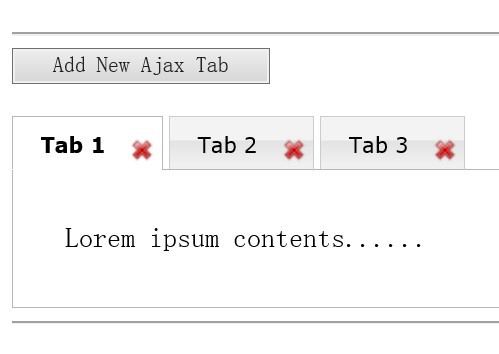
Dynatabs is a small jQuery plugin that allows you to organize a set of DIVs to a tabbed interface with dynamic closeable tabs.
Features:
- Support of Tabs with Close Buttons
- Support of Tabs with close confirmation & custom confirm message
- Add Dynamic New Tabs Using Ajax Request or Static HTML
- Support of Nested Tabs
- Cross browser
You might also like:
- Flexible-jQuery-Tabbed-Interface-Plugin-SmartTab
- Tabbed Content Slider Plugin with jQuery and XML - tNews
- Google Play Tabbed Navigation with jQuery and CSS3
- Simple jQuery Tab Navigation Menu Plugin - simpleTab
- Android-Like jQuery Tab Navigation Plugin - ShiftyNav
- Simple Tabbed Content Slider Plugin For jQuery - tabbedcontent
- Easy & Animated jQuery Tabbed Content Plugin - Tabulous
Basic Usage:
1. Load the latest version of jQuery javascript library on your web page
<script src="http://ajax.googleapis.com/ajax/libs/jquery/1.10.2/jquery.min.js"></script>
2. Load the jQuery Dynatabs Plugin files on the web page, after jQuery
<link type="text/css" rel="stylesheet" href="tabs.css"></link> <script type="text/javascript" src="tdi.tabs.js"></script>
3. Create the html for your tabbed content
<div id="closabletabs"> <!-- Tab Headers Start --> <ul class="tabs" id="closabletab1"> <li><a href="#tabview1">Tab 1</a></li> <li><a href="#tabview2">Tab 2</a></li> <li><a href="#tabview3">Tab 3</a></li> </ul> <!-- Tab Headers End --> <!-- Tab Body Start --> <div class="tabcontents" id="closabletabbody1"> <div id="tabview1"> ... </div> <div id="tabview2"> .... </div> <div id="tabview3"> ... </div> </div> <!-- Tab Body End --> </div>
4. Call the plugin with options
<script type="text/javascript">
$(document).ready(function() {
$("#closabletab1").dynatabs({
tabBodyID : "closabletabbody1",
showCloseBtn: true
});
});
</script>
This awesome jQuery plugin is developed by dazzlers. For more Advanced Usages, please check the demo page or visit the official website.