Accessible Responsive Modal Window with jQuery and CSS3
| File Size: | 26.2 KB |
|---|---|
| Views Total: | 2909 |
| Last Update: | |
| Publish Date: | |
| Official Website: | Go to website |
| License: | MIT |
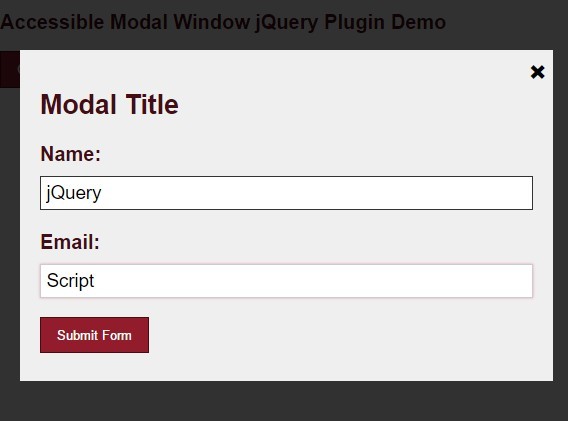
A simple, lightweight jQuery plugin used for creating a responsive, accessible modal window (dialog box) that provides an universal experience on various screen readers and devices. This plugin will dynamically and automatically adds ARIA attributes and WAI-ARIA roles to help make your modal more accessible. It also provides a Vanilla JavaScript version you can find in the zip.
How to use it:
1. Put the jQuery Accessible Modal Window's CSS file into the head section of your web page.
<link rel="stylesheet" href="assets/modal.css">
2. Put the jQuery Accessible Modal Window's JavaScript file at the bottom of the webapge. Be sure you have jQuery library installed.
<script src="//code.jquery.com/jquery-1.11.3.min.js"></script> <script src="assets/modal.jquery.js"></script>
3. Create the modal content as shown below. You can add any types of html content into the modal.
<div class="modal-overlay" id="modal_window">
<div class="modal-content" id="modal_holder">
<h1 id="modal_title">Modal Title</h1>
Modal Content ...
<button class="btn-close" id="modal_close" type="button" aria-label="close">
×
</button>
</div>
</div>
4. Create a modal toggle button on your webpage. That's it.
<button class="btn" type="button" id="modal_open">Open the Modal</button>
Change log:
2017-08-29
- add aria-haspopup="dialog"
2017-06-08
- allow for modals to launch within modals
2016-09-07
- minor updates.
2016-09-03
- add dynamic class feature
This awesome jQuery plugin is developed by scottaohara. For more Advanced Usages, please check the demo page or visit the official website.











