Ajax-enabled Animated Modal Plugin with jQuery - IPtools Modal
| File Size: | 38 KB |
|---|---|
| Views Total: | 2688 |
| Last Update: | |
| Publish Date: | |
| Official Website: | Go to website |
| License: | MIT |
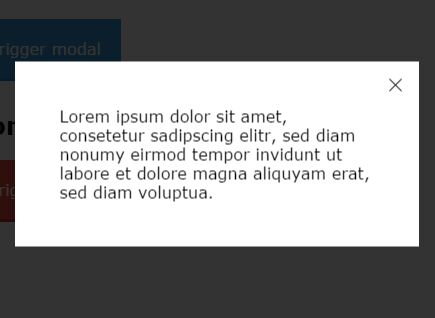
IPtools Modal is a tiny and simple-to-use jQuery plugin that lets you create highly customizable and responsive modal windows with fancy CSS3 animations.
Features:
- Supports both static and AJAX content.
- Auto resizes based on your screen size.
- Content loading indicator.
- 3 cool animations based on CSS3 transitions and transforms.
- Can be closed via ESC key, close button and click outside.
How to use it:
1. Load the stylesheet iptools-jquery-modal.css in the head section, and the JavaScript iptools-jquery-modal.min.js just after jQuery library but before the closing body tag.
<link href="dist/iptools-jquery-modal.css" rel="stylesheet"> <script src="//code.jquery.com/jquery-1.11.3.min.js"></script> <script src="dist/iptools-jquery-modal.min.js"></script>
2. Create a link to trigger a modal window that loads data from a specific DOM element within the document. The data-modal-effect attribute is used to specify the CSS3 animation you want to use.
<a href="#container-id" class="js_trigger-modal" data-modal-effect="scale"> Trigger Modal </a>
<div id="container-id" style="display: none;"> Modal Content Here </div>
$('.js_trigger-modal').iptModal();
3. Create a link to trigger a modal window that loads data from an external data source via AJAX request.
<a href="ajax.html" class="js_trigger-modal" data-modal-effect="slideinbottom"> Trigger Modal </a>
$('.js_trigger-modal').iptModal();
4. All CSS3 animations.
- scale
- slideinbottom
- slideinright
5. All default configuration options.
$('.js_trigger-modal').iptModal({
// animation duration
animationDuration: 500,
// close by hitting the ESC key
closeOnESC: true, /
// close by clicking outside / on overlay
closeOnClickOutside: true,
// shows close button
closeButton: true,
// custom CSS class for close button
closeButtonClass: ''
// append close button to overlay
addCloseButtonToOverlay: false,
// modal height
height: 'auto',
// Modal width
width: '80%',
// CSS class for the modal
modalClass: 'modal',
// CSS ID for the modal
modalId: 'modal',
// vertical alignment of the modal
modalVAlignTopClass: 'modal--vertical-align-top',
// vertical alignment of the modal
modalVAlignCenterClass: 'modal--vertical-align-center',
// Modifier classes e.g. modal--no-padding
modifiers: '',
// CSS class for the overlay
overlayClass: 'overlay'
// shows content loader
showSpinner: true,
// loader html
spinnerHTML: '',
// CSS z-index
zIndex: 102 // CSS z-index
});
Change logs:
2016-06-11
- v1.3.1: Fix close button blocked by overlapping content
2016-06-08
- v1.3.0: Fixed: Page in background still scrollable
2016-04-26
- v1.1.0
2016-03-17
- v1.0.8: bugfix
2016-03-08
- v1.0.7
2016-02-23
- Fix original effects
- Fix EFX race condition causes flicker
2016-02-16
- Add UJS button support & instance backref feature
2016-01-29
- Add option to specify close button class
2016-01-28
- Add option for appending close button to overlay
2016-01-21
- Fix vertical alignment function
This awesome jQuery plugin is developed by interactive-pioneers. For more Advanced Usages, please check the demo page or visit the official website.











