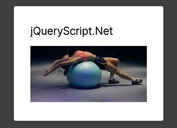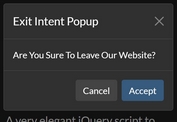Animated Customizable Popup Window Plugin For jQuery - WindowJS
| File Size: | 7.88 KB |
|---|---|
| Views Total: | 2834 |
| Last Update: | |
| Publish Date: | |
| Official Website: | Go to website |
| License: | MIT |
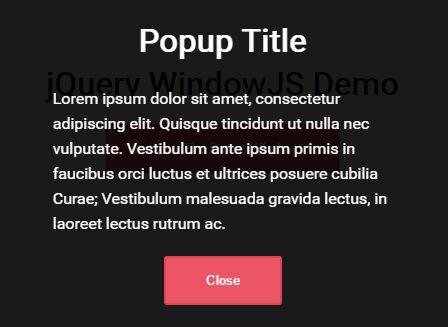
WindowJS is a lightweight jQuery plugin for creating fully configurable popup window with custom trigger buttons and CSS3 based animations. Smooth open/close animations are based on the popular Animate.css library.
How to use it:
1. Load Animate.css and the WindowJS plugin's stylesheet in the header section of the webpage.
<link rel="stylesheet" href="animate.min.css"> <link href="windowjs.css" rel="stylesheet">
2. Add your own content with a close button to the popup window as follow.
<div class="windowjs" style="display:none">
<div class="windowjs-content">
... Content Goes Here ...
<button data-dismiss="windowjs">Close</button>
</div>
</div>
3. Initialize the plugin and we're ready to go.
$('.windowjs').windowJS();
4. Show the popup window.
$('.windowjs').data('windowjs').open();
5. To show the popup window manually, just create a trigger button with the 'data-toggle="windowjs"' attribute as this:
<button data-toggle="windowjs">Open</button>
6. Available customization options and defaults.
$('.windowjs').windowJS({
// custom attributes
close: '[data-dismiss="windowjs"]',
trigger: '[data-toggle="windowjs"]',
// position property
position:'fixed',
// width/height
width:'100%',
height:'100%',
// auto resize on browser resize
viewport: false,
// top/left positions
top:'0px',
left:'0px',
// z-index
zIndexIn: '9999',
zIndexOut: '-9999',
// background color
backgroundColor: '#4aa3df',
// opacity
opacityIn:'1',
opacityOut:'0',
// animation options
animatedIn:'zoomIn',
animatedOut:'zoomOut',
animationDuration:'.5s',
// overflow property
overflow:'auto'
});
7. Callback functions:
$('.windowjs').windowJS({
beforeOpen: function() {},
afterOpen: function() {},
beforeClose: function() {},
afterClose: function() {}
});
This awesome jQuery plugin is developed by robanquieri. For more Advanced Usages, please check the demo page or visit the official website.