Easy Image Lightbox Plugin with jQuery and Bootstrap - bootstraplightbox
| File Size: | 5.08 KB |
|---|---|
| Views Total: | 2964 |
| Last Update: | |
| Publish Date: | |
| Official Website: | Go to website |
| License: | MIT |
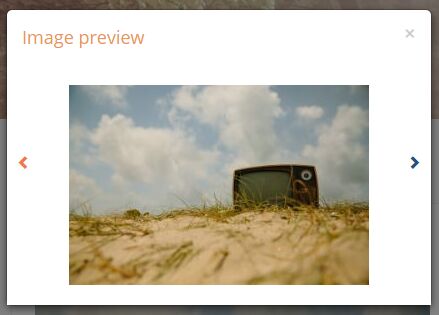
Bootstrap lightbox is a lightweight jQuery plugin for displaying large images in a navigatable gallery lightbox using Bootstrap modal component.
How to use it:
1. The plugin requires jQuery library and Bootstrap framework loaded in the html document.
<link rel="stylesheet" href="/path/to/bootstrap.min.css"> <script src="//code.jquery.com/jquery-1.11.3.min.js"></script> <script src="/path/to/bootstrap.min.js"></script>
2. Load the jQuery bootstraplightbox plugin's files in the document.
<link rel="stylesheet" href="css/bootstraplightbox.css"> <script src="js/bootstraplightbox.js"></script>
3. Insert a thumbnail image into the webpage.
- Add
data-toggle="lightbox"to the image tags you want to be able to open in the lightbox - Add
data-hrefattribute that points to a high res image that will be shown in the lightbox. If the attribute is missing, the lightbox usessrcattr to search for image. - Add
data-target="#demoLightbox"where#demoLightboxis an ID of the lightbox schema.
<img src="1.jpg"
data-toggle="lightbox"
data-href="large-1.jpg"
data-target="#demoLightbox"
>
4. Create a modal window for the image lightbox. In this modal you need to add an img tag with lightbox-image class name. Bootstrap Image Lightbox will render high resolution image at this place.
<div id="demoLightbox" class="lightbox modal fade" tabindex="-1" role="dialog" aria-hidden="true">
<div class="modal-dialog modal-screenshot">
<div class="lightbox-content">
<a class="lightbox-left" href="javascript:lightbox.modal.prev()" data-slide="prev">
<span class="glyphicon glyphicon-chevron-left"></span>
</a>
<img src="" class="lightbox-image" />
<a class="lightbox-right" href="javascript:lightbox.modal.next()" data-slide="next">
<span class="glyphicon glyphicon-chevron-right"></span>
</a>
</div>
</div>
</div>
5. More data attributes.
fitwidth:auto-resize a large image so that it fits into a smaller lightbox.
<img src="1.jpg" class="lightbox-thumbnail"
data-toggle="lightbox"
data-target="#demoLightbox"
data-option="fitwidth"
data-href="large-1.jpg"
>
This awesome jQuery plugin is developed by mflenov. For more Advanced Usages, please check the demo page or visit the official website.











