Easy jQuery Popup Window Dialog Box Plugin - Message Box
| File Size: | 66.8KB |
|---|---|
| Views Total: | 21997 |
| Last Update: | |
| Publish Date: | |
| Official Website: | Go to website |
| License: | MIT |
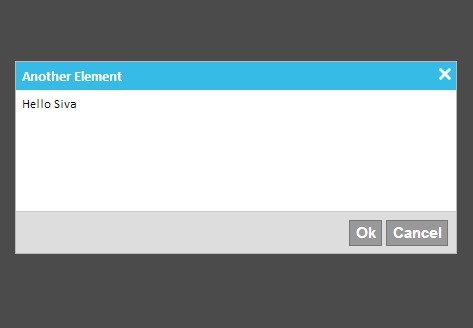
Message Box is an easy and fast jQuery plugin that allows you to create customizable popup window message boxes with many implement options and callback events support. It has the ability to create many types of message boxes like alert, confirm, information, success, error, warning and more.
How to use it:
1. Include jQuery javascript library and jQuery message box plugin on the web page
<script src="http://code.jquery.com/jquery-latest.min.js"></script> <script src="includes/js/jquery.messagebox.js"></script>
2. Include required jQuery message box plugin stylesheet on the page
<link rel="stylesheet" type="text/css" href="includes/css/messagebox.css" />
3. Create a button to trigger the message box
<button id="demo">DEMO</button>
4. Call the plugin with options and callback events
<script>
$('#demo').messagebox({
title:'Title for Siva', // title of your message box
messageText: 'Hello Siva',
messageSubType: 'warning', // information, success, error, warning
messageType : 'alert', // alert, confirm
height : 300 ,
width : 400,
OkCallback: function() {
alert('You pressed OK');
},
onClose: function() {
alert('You closed the message box');
},
onCancel: function() {
alert('You pressed cancel');
}
});
</script>
This awesome jQuery plugin is developed by mpsiva89. For more Advanced Usages, please check the demo page or visit the official website.











