Flexible AJAX-Enabled jQuery Modal Plugin - Windoze
| File Size: | 22.7 KB |
|---|---|
| Views Total: | 2523 |
| Last Update: | |
| Publish Date: | |
| Official Website: | Go to website |
| License: | MIT |
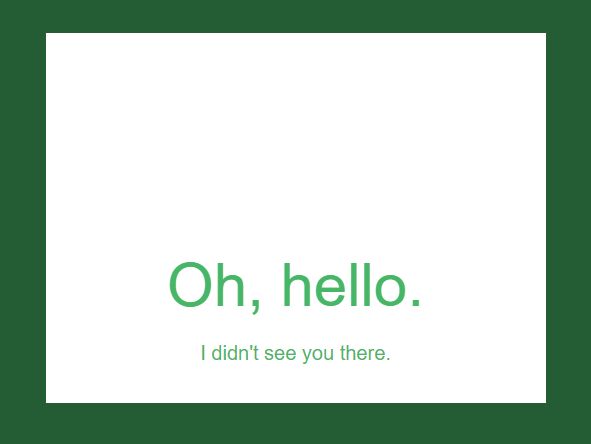
Windoze is a simple, flexible, animated, pretty nice and highly custmizable jQuery modal window plugin that supports image lightbox and AJAX content.
Features:
- 3 smooth animations based on CSS3 transitions.
- Auto detect content type and display it inside the modal window.
- Easy to style via SASS.
- Useful callback functions.
Basic usage:
1. Load the required JavaScript and CSS files in the html page.
<link href="jquery.windoze.css" rel="stylesheet"> <script src="//code.jquery.com/jquery-3.1.1.min.js"></script> <script src="jquery.windoze.js"></script>
2. Create a trigger link to toggle the modal window. You'a allowed to specify the animation type using the data-wdz-animation attribute as this:
<a href='#' data-wdz-animation='pop-down'>Popup</a> <a href='#' data-wdz-animation='slide-left'>Slide left</a> <a href='#' data-wdz-animation='slide-top'>Slide top</a>
3. Initialize the plugin and the jQuery Windoze plugin is ready for use.
$('a').windoze();
4. By default, the plugin will automatically load and display your container with the CSS class of '.wdz-modal' in the modal window:
<div class='wdz-modal'>
<article>
<h1>Modal Title</h1>
<p>Modal Content</p>
</article>
</div>
5. Apply your own CSS styles to the modal window.
.wdz-modal article {
width: 500px;
height: 500px;
margin-left: -250px;
color: #47b667;
text-align: center;
}
.wdz-modal article h1 {
padding: 220px 0 20px 0;
font-size: 60px;
}
.wdz-modal article p { font-size: 20px; }
@media screen and (max-width: 480px) {
.wdz-modal article {
width: 300px;
height: 300px;
margin-left: -150px;
}
.wdz-modal article h1 { padding-top: 130px; }
}
5. To create an image lightbox, just replace the '#' of the trigger link with the path to your image file.
<a href='1.jpg' data-wdz-animation='slide-left'>Image Lightbox</a>
6. To load an external page into the modal window, replace the '#' with the URL just like the image lightbox.
<a href='//google.com' data-wdz-animation='slide-left'>AJAX</a>
7. All customization options and callback functions.
$('a').windoze({
// modal content
// default: .wdz-modal
container: '',
// If you want Windoze to fire from an anchor that’s not in the DOM yet
delegate: false,
// displays the modal on page load
init_shown: false,
// relocate the modal
relocate_modal: true,
// close the modal by click outside
allow_outside_click: true,
// close the modal by esc key
allow_esc: true,
// for image lightbox
lightbox: false,
// focus the first input
focus_on_show: true,
// callback functions
beforeShow: $.noop,
afterShow: $.noop,
beforeClose: $.noop,
afterClose: $.noop,
beforeLoad: $.noop,
afterLoad: $.noop
});
8. Available api methods which allow you to open / close the modal window manually.
// open
$el.windoze('open')
$el.trigger('open.windoze')
$modal.trigger('open.windoze')
// close
// data-wdz-close attribute is supported as well
$el.windoze('close')
$el.trigger('close.windoze')
$modal.trigger('close.windoze')
This awesome jQuery plugin is developed by camerond. For more Advanced Usages, please check the demo page or visit the official website.











