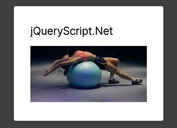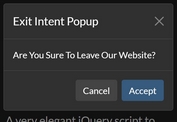Minimalist jQuery Dialog Popup Plugin - Poptuk
| File Size: | 2.92 KB |
|---|---|
| Views Total: | 4050 |
| Last Update: | |
| Publish Date: | |
| Official Website: | Go to website |
| License: | MIT |
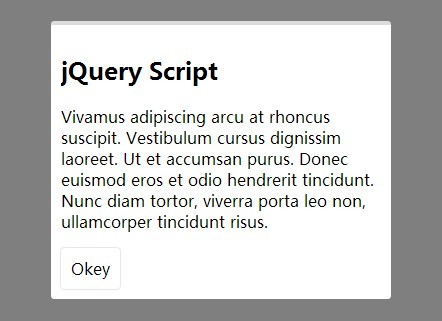
Poptuk is a jQuery plugin that allows you to embed any Html content in a nice clean dialog popup with few lines of Javascript code.
How to use it:
1. Create the Html template for the popup window.
<div id="poptuk">
<div id="poptuk_content" >
<div class="poptuk_body"></div>
<span onclick="poptuk_a('close')" class="poptuk_b" >Okey</span>
</div>
</div>
2. The sample CSS to style the popup window.
#poptuk {
display: none;
position: fixed;
height: 100%;
width: 100%;
background: rgba(0,0,0,0.5);
top: 0;
left: 0;
}
#poptuk_content {
background: #fff;
display: block;
width: 320px;
border-radius: 3px;
border-top: 4px solid #ddd;
padding: 10px;
margin: 0 auto;
}
#poptuk_content .poptuk_body {
max-height: 500px;
overflow-y: auto;
}
.poptuk_b {
background: #fff;
display: inline-block;
border-radius: 3px;
box-shadow: 0 0 2px #bbb;
padding: 10px;
cursor: pointer;
}
3. Include the jQuery library and the jQuery Poptuk plugin at the bottom of the web page.
<script src="//ajax.googleapis.com/ajax/libs/jquery/1.11.1/jquery.min.js"></script> <script src="poptuk/poptuk.js"></script>
4. Add Html content for the popup window in your Javascript.
poptuk('Your content goes here');
This awesome jQuery plugin is developed by cesarpichon. For more Advanced Usages, please check the demo page or visit the official website.