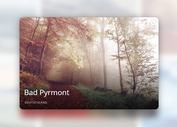Minimalist jQuery Image Lightbox Plugin
| File Size: | 839 KB |
|---|---|
| Views Total: | 661 |
| Last Update: | |
| Publish Date: | |
| Official Website: | Go to website |
| License: | MIT |
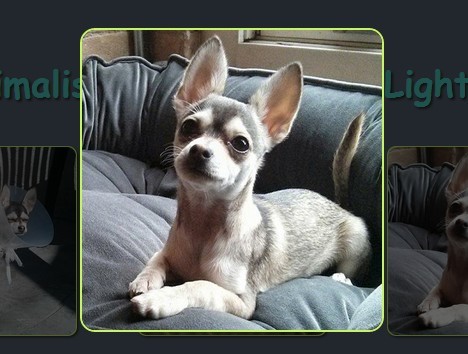
Just another jQuery plugin to display the large image in a lightbox which is always centered as window resized.
How to use it:
1. Create a gallery of images on your webpage as follows.
<ul id="imageGallery" class="flexContainer"> <li class="flexItem"> <img src="1.jpg"> <div class="img-overlay"> <a href="1.jpg" class="expand">+</a> </div> </li> <li class="flexItem"> <img src="2.jpg"> <div class="img-overlay"> <a href="2.jpg" class="expand">+</a> </div> </li> <li class="flexItem"> <img src="3.jpg"> <div class="img-overlay"> <a href="3.jpg" class="expand">+</a> </div> </li> ... </ul>
2. The CSS to style the image gallery.
.flexContainer {
padding: 0;
margin: 0 auto;
list-style: none;
display: -webkit-box;
display: -moz-box;
display: -ms-box;
display: -webkit-flex;
display: flex;
flex-flow: row wrap;
justify-content: space-around;
max-width: 45%;
text-align: center;
}
.flexItem {
background: #C7F464;
padding: 2px;
width: 25%;
margin: 2%;
border-radius: 5%;
-webkit-box-shadow: 2px 2px 3px #2D2D2D;
-moz-box-shadow: 2px 2px 3px #2D2D2D;
box-shadow: 2px 2px 3px #2D2D2D;
position: relative;
}
ul li img {
display: block;
margin: 0;
padding: 0;
max-width: 100%;
border-radius: 5%;
}
3. The CSS to style the lightbox.
body a { text-decoration: none; }
body a.expand {
display: block;
width: 100%;
height: 100%;
text-align: center;
color: #FF6B6B;
font-weight: 700;
font-size: 200%;
}
.img-overlay {
display: block;
top: 40%;
width: 97%;
background: rgba(0, 0, 0, 0.6);
overflow: hidden;
transition: all 0.5s;
opacity: 0;
position: absolute;
}
.img-overlay:hover { opacity: 1; }
#overlay {
background: rgba(0, 0, 0, 0.6);
width: 100%;
height: 100%;
position: absolute;
top: 0;
left: 0;
display: none;
text-align: center;
}
#overlay img {
margin-top: 5%;
border-radius: 5%;
border: 3px solid #C7F464;
}
4. Include the need jQuery library at the bottom of the document.
<script src="//ajax.googleapis.com/ajax/libs/jquery/1.11.1/jquery.min.js"></script>
5. The Javascript to enable the image lightbox.
var $overlay = $('<div id="overlay"></div>');
var $image = $("<img>");
//Append lightbox to page
$("body").append($overlay);
$overlay.append($image);
//When image is clicked, show lightbox
$("#imageGallery a").click(function(event) {
event.preventDefault();
var imageLocation = $(this).attr("href");
$overlay.show();
$image.attr("src", imageLocation);
$overlay.show();
});
//When lightbox is clicked, hide lightbox
$overlay.click(function() {
$overlay.hide();
});<script>
This awesome jQuery plugin is developed by helloheyjess. For more Advanced Usages, please check the demo page or visit the official website.