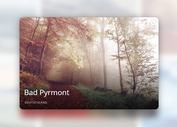Mobile Compatible jQuery Slideshow Modal Plugin
| File Size: | 30.7 KB |
|---|---|
| Views Total: | 1844 |
| Last Update: | |
| Publish Date: | |
| Official Website: | Go to website |
| License: | MIT |

A lightweight and flexible jQuery gallery plugin which enables you to present images in a navigatable, touchable slideshow lightbox with several useful controls.
How to use it:
1. Include jQuery library and other required resources on the web page.
<script src="path/to/jquery.min.js"></script> ... <link rel="stylesheet" href="path/to/jquery.modal.css"> <script src="path/to/jquery.modal.min.js"></script> <script src="path/to/jquery.touchSwipe.min.js"></script>
2. Include the jquery.slideshow.css and jquery.slideshow.js after jQuery library.
<link rel="stylesheet" href="jquery.slideshow.css"> <script src="jquery.slideshow.js"></script>
3. Create a single image lightbox using rel="slideshow:open" attribute.
<a href="1.jpg" rel="slideshow:open"><img src="thumb-1.jpg"></a>
4. Create a photo gallery and manually invoke with slideshow.
<div id="gallery"> <a href="1.jpg" class="slide" data-target="slideshow"><img src="thumbs-1.jpg"></a> <a href="2.jpg" class="slide" data-target="slideshow"><img src="thumbs-2.jpg"></a> <a href="3.jpg" class="slide" data-target="slideshow"><img src="thumbs-3.jpg"></a> <a href="4.jpg" class="slide" data-target="slideshow"><img src="thumbs-4.jpg"></a> </div>
$('#gallery > .slide').on('click', function(){
$(this).slideshow();
return false;
});
5. Options and defaults.
// animation options animationfadeDuration:200, fadeDelay:0.80, // class name for modal modalClass: 'modal slide-show', // show close button showClose:false
This awesome jQuery plugin is developed by xylphid. For more Advanced Usages, please check the demo page or visit the official website.