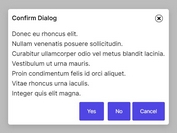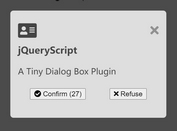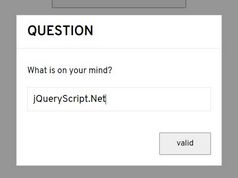Nice Material Design Modal Dialog Plugin With jQuery - MDL
| File Size: | 12.8 KB |
|---|---|
| Views Total: | 8538 |
| Last Update: | |
| Publish Date: | |
| Official Website: | Go to website |
| License: | MIT |

MDL is a lightweight jQuery plugin used for displaying Google Material Design styled modal windows or dialog boxes on the webpage. A great alternative to the native JavaScript's alert / prompt / confirm dialog popups.
How to use it:
1. Load jQuery library and the jQuery MDL plugin' JavaScript & Stylesheet in the html file.
<link href="mdl.css" rel="stylesheet"> <script src="//code.jquery.com/jquery.min.js"></script> <script src="mdl.js"></script>
2. Create a confirmation dialog on the screen. Note that you can pass the plugin options via data attribute like this:
<a class="btn" id="confirm-demo" data-type="confirm" data-fullscreen="false" data-overlayClick="true"> Confirm Dialog </a>
$('#confirm-demo').mdl({
content:"Are You Sure?"
}, function(result){
alert("result:" + result);
})
3. Create a prompt dialog on the screen.
<a class="btn" id="prompt-demo" data-type="prompt" data-fullscreen="false" data-overlayClick="true"> Prompt Dialog </a>
$('#prompt-demo').mdl({
content:"What is your name?"
}, function(result){
alert("result:" + result);
});
4. Create a modal / alert dialog that auto displays on page load and auto dismisses after 3 seconds.
<div class="mdl" id="modal-demo">
<div class="mdl-container">
Content goes here
</div>
</div>
mdl_open('#modal-demo');
setTimeout(function(){
mdl_close('#modal-demo');
}, 3000);
5. You are able to create a trigger link to toggle the modal / alert dialog manually.
<a class="btn" id="btn-trigger" data-target="#modal-demo"> Basic Modal / Alert Dialog </a>
$('#btn-trigger').mdl({
type: 'modal'
});
6. Plugin's default config options.
$('#btn-trigger').mdl({
// confirm,prompt,modal
'type': "modal",
// enable fullscreen mode
'fullscreen': "true",
// close the modal by clicking on the overlay
'overlayClick':"false",
// custom modal content
'content':''
});
Change log:
2016-12-03
- JS & CSS update
This awesome jQuery plugin is developed by hellointeractiv. For more Advanced Usages, please check the demo page or visit the official website.