Responsive Full Page Gallery Lightbox Plugin For jQuery - lighterbox
| File Size: | 2.52 MB |
|---|---|
| Views Total: | 1922 |
| Last Update: | |
| Publish Date: | |
| Official Website: | Go to website |
| License: | MIT |
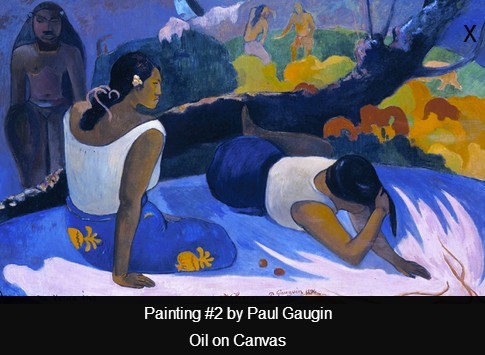
Lighterbox is a tiny (~4kb minified) jQuery gallery lightbox plugin which allows you to display large images with captions in a responsive fullpage lightbox.
How to use it:
1. Add the necessary jQuery library and the jQuery lighterbox plugin in your Html page.
<script src="ajax.googleapis.com/ajax/libs/jquery/1.11.1/jquery.min.js"></script> <script src="js/jquery.lighterbox.0.0.2.min.js"></script>
2. Create a gallery of images in your web page.
<div class="gallery-demo">
<div class="gallery-img">
<a href="large1.jpg" class="lighterbox">
<img src="1.jpg">
<h2 class="lighterbox-title">Title 1</h2>
<span class="lighterbox-desc">Description 1</span>
</a>
</div>
<div class="gallery-img">
<a href="large2.jpg" class="lighterbox">
<img src="2.jpg">
<h2 class="lighterbox-title">Title 2</h2>
<span class="lighterbox-desc">Description 2</span>
</a>
</div>
<div class="gallery-img">
<a href="large3.jpg" class="lighterbox">
<img src="3.jpg">
<h2 class="lighterbox-title">Title 3</h2>
<span class="lighterbox-desc">Description 3</span>
</a>
</div>
</div>
3. The sample CSS to style the gallery.
.gallery-demo {
max-width: 610px;
margin: 0.5em auto;
}
.gallery-img {
max-width: 49%;
float: left;
margin-right: 0.5%;
text-align: center;
}
img {
max-width: 100%;
height: auto;
}
a {
color: black;
text-decoration: none;
}
a:hover img { opacity: 0.7; }
a h2,
a span {
@media (max-width: 500px) {
h1 { font-size: 1.5em; }
.gallery-img {
max-width: 100%;
float: none;
}
}
4. Call the plugin on the parent element to initialize the gallery.
$(".lighterbox").lighterbox();
5. Available options to customize the gallery lightbox.
"overlayColor" : "white",
"overlayOpacity" : "0.95",
"animateSpeed" : 200,
"baseCss": {
"width" : "auto",
"height" : "auto",
"max-width" : "100%",
"max-height" : "100%",
"position" : "fixed",
"top" : "50%",
"right" : "50%",
"z-index" : "9998",
"opacity" : "0"
},
"loaderCss" : {
"width" : "30px",
"height" : "30px",
"position" : "fixed",
"left" : "50%",
"bottom" : "50%",
"margin-left" : "-15px",
"z-index": "9997",
"background": "url('loader.gif') no-repeat",
"background-size": "30px"
},
"closeCss" : {
"font-size" : "2em",
"color" : "#000",
"position" : "fixed",
"top" : "0.5em",
"right" : "0.5em",
"z-index" : "9999",
"opacity" : "0"
},
"captionCss" : {
"width" : "100%",
"text-align": "center",
"background" : "#000",
"color" : "#fff",
"position" : "fixed",
"bottom" : "0",
"left" : "0",
"z-index" : "9999",
"opacity" : "0"
}
This awesome jQuery plugin is developed by adamhenson. For more Advanced Usages, please check the demo page or visit the official website.











