Simple Responsive jQuery Modal Dialog Plugin - Baze Modal
| File Size: | 96.3 KB |
|---|---|
| Views Total: | 5867 |
| Last Update: | |
| Publish Date: | |
| Official Website: | Go to website |
| License: | MIT |
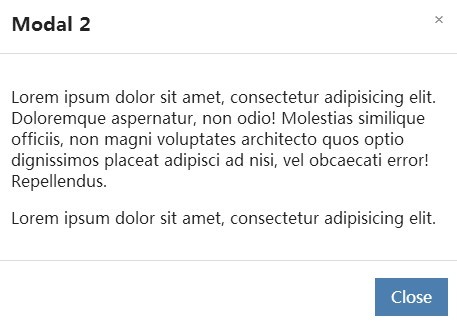
Baze Modal is a jQuery plugin to display responsive, animated modal dialog with CSS3 powered animations that slide out from the top of your web page when triggered.
How to use it:
1. Load the jQuery Baze Modal plugin's stylesheet for basic modal styles/animations.
<link rel="stylesheet" href="baze.modal.css">
2. Load jQuery library and the jQuery Baze Modal plugin's script at the bottom of your web page.
<script src="//ajax.googleapis.com/ajax/libs/jquery/2.1.3/jquery.min.js"></script> <script src="baze.modal.js"></script>
3. Wrap the modal content you want to popup into a DIV container as follow.
<div class="bzm-content" id="modal-demo" data-title="Modal title"> <p>Modal content</p> </div>
4. Create a button to trigger the modal dialog.
<button id="demo" data-target="#modal-demo">click me</button>
5. Call the plugin on the trigger button and done.
$('#demo').bazeModal();
6. Callback events supported:
$('#demo').bazeModal({
// fired when the modal dialog is opened
onOpen: null,
// fired when the modal dialog is closed
onClose: null
});
Change logs:
2015-01-12
- v1.2.0
2015-01-09
- v1.1.0
This awesome jQuery plugin is developed by ImBobby. For more Advanced Usages, please check the demo page or visit the official website.











