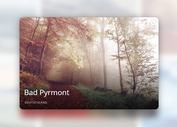Simplest Image Lightbox Plugin For jQuery - Zoomable.js
| File Size: | 12.2 KB |
|---|---|
| Views Total: | 3600 |
| Last Update: | |
| Publish Date: | |
| Official Website: | Go to website |
| License: | MIT |
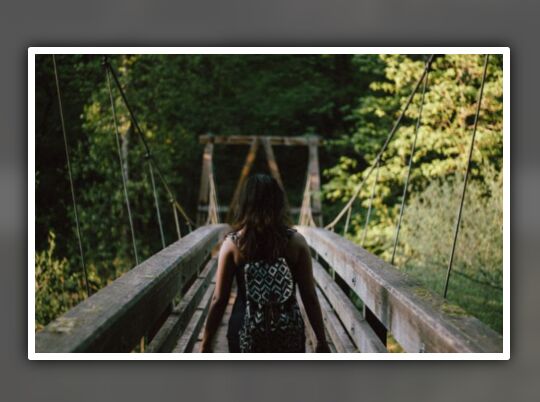
Zoomable.js is an extremely simple jQuery plugin for enlarging your images and displaying them in a responsive, fullscreen modal window.
More Features:
- Custom blur effect.
- Auto resizes images depending on the screen size.
- Allows to stretch the image to fill the full screen.
- Callback functions.
- Clicks outside the image to close the lightbox.
- Allows to pan zoomed images within the browser
How to use it:
1. Load both jQuery library and the jQuery Zoomable plugin in the document when needed.
<script src="//code.jquery.com/jquery-2.2.1.min.js"></script> <script src="zoomable.js"></script>
2. Insert an image into the webpage. Optionally, you can specify the large version image displayed in the lightbox using the fullsize attribute on the img tag as follows:
<img src="small" fullsize="large.jpg" class="demo">
3. Just call the function on the img tag and we're done.
$('img.demo').zoomable();
4. Customize the lightbox and zoomed images:
$('img.demo').zoomable({
// CSS Properties
padding: '15px',
bgcolor: 'hsl(0, 4%, 3%)',
opacity: '0.75',
blur: '0px',
speed: 250,
border: '1px solid hsl(0, 4%, 17%)',
radius: '2px',
shadow: '0 0 14px hsla(0, 4%, 3%, 0.33)',
fill: false,
context: true,
// Callback Events
onshow: function() { },
onhide: function() { },
});
Change log:
2016-05-21
- added the ability to close the zoomable-container window on the escape keypress.
2016-02-28
- added context menu for fullscreen mode
2016-02-25
- fix incomplete pan vertical bug
This awesome jQuery plugin is developed by marando. For more Advanced Usages, please check the demo page or visit the official website.