Stylish jQuery Modal Windows Plugin - Pop Easy
| File Size: | 76.2KB |
|---|---|
| Views Total: | 14538 |
| Last Update: | |
| Publish Date: | |
| Official Website: | Go to website |
| License: | MIT |
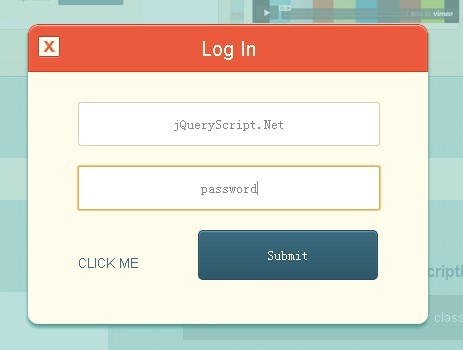
Pop Easy is a super tiny (~2kb minified) but powerful jQuery plugin for easily and quickly creating Modal Windows on your website. The idea is to apply a mask overlay on your page and open a customizable pop up modal window.
Features:
- Lightweight and easy to use
- Supports multiple modal windows
- You can put any html content in the modals, such as image, text, video, iframe,etc.
- A lot of options to customize your modal windows.
- Cross browser
Basic Usage:
1. The Html
<div class="overlay"></div> <div id="modal1" class="modal"> <p class="closeBtn">Close</p> <h2>Your Content Here</h2> </div>
2. The CSS
.overlay {
width: 100%;
height: 100%;
position: fixed;
top: 0;
left: 0;
z-index: 1000;
display: none;
}
.modal {
display: none;
background: #eee;
padding: 0 20px 20px;
overflow: auto;
z-index: 1001;
position: absolute;
width: 500px;
min-height: 300px;
}
3. Include jQuery library and jQuery Pop Easy on your web page
<script src="http://code.jquery.com/jquery-1.9.1.min.js"></script> <script type='text/javascript' src='js/jquery.modal.js'></script>
4. Call the plugin with options
$(document).ready(function(){
$('.modalLink').modal({
trigger: '.modalLink', // id or class of link or button to trigger modal
olay:'div.overlay', // id or class of overlay
modals:'div.modal', // id or class of modal
animationEffect: 'slideDown', // overlay effect | slideDown or fadeIn | default=fadeIn
animationSpeed: 400, // speed of overlay in milliseconds | default=400
moveModalSpeed: 'slow', // speed of modal movement when window is resized | slow or fast | default=false
background: 'a2d3cd', // hexidecimal color code - DONT USE #
opacity: 0.7, // opacity of modal | 0 - 1 | default = 0.8
openOnLoad: false, // open modal on page load | true or false | default=false
docClose: true, // click document to close | true or false | default=true
closeByEscape: true, // close modal by escape key | true or false | default=true
moveOnScroll: true, // move modal when window is scrolled | true or false | default=false
resizeWindow: true, // move modal when window is resized | true or false | default=false
video: 'http://player.vimeo.com/video/2355334?color=eb5a3d', // enter the url of the video
videoClass:'video', // class of video element(s)
close:'.closeBtn' // id or class of close button
});
});
This awesome jQuery plugin is developed by thomasgrauer. For more Advanced Usages, please check the demo page or visit the official website.











