jQuery Plugin For Popup Windows In A Specific Area - Area Popup
| File Size: | 5.6 KB |
|---|---|
| Views Total: | 1923 |
| Last Update: | |
| Publish Date: | |
| Official Website: | Go to website |
| License: | MIT |
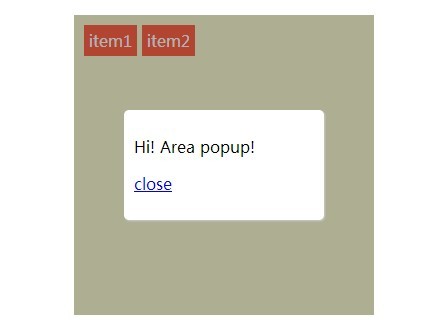
Area Popup is a small jQuery plugin that that allows you to popup a modal window that is always positioned in the middle of its parent container.
How to use it:
1. Create the modal content in a parent element.
<div class="ap_parent">
<div id="ap_popup-demo" class="ap_popup">
<p>Modal content</p>
<p><a href="javascript:void(0)" class="ap_close">close</a></p>
</div>
</div>
2. Create a button to open the modal window.
<a href="#ap_popup-demo" class="ap_btn">Click me</a>
3. The core CSS styles.
.ap_parent { position: relative; }
.ap_baseLayer {
display: none;
position: absolute;
z-index: 98;
opacity: 0;
left: 0;
right: 0;
top: 0;
bottom: 0;
margin: auto;
background-color: rgba(0,0,0,0.3);
}
.ap_popup {
position: absolute;
z-index: 99;
visibility: hidden;
opacity: 0;
}
4. Add your own styles to the modal window.
.ap_parent {
width: 300px;
height: 300px;
padding: 10px;
box-sizing: border-box;
background-color: #fafad2;
}
.ap_popup {
width: 200px;
padding: 10px;
box-sizing: border-box;
background-color: #fff;
border-radius: 5px;
box-shadow: 1px 1px 2px #ccc;
}
.ap_btn {
display: inline-block;
padding: 5px;
background-color: #ff6347;
color: #fff;
text-align: center;
text-decoration: none;
}
5. Include the necessary jQuery library in the document and initialize the plugin with one JS call.
<script src="//ajax.googleapis.com/ajax/libs/jquery/1.11.1/jquery.min.js"></script>
<script >
$(".ap_btn").areapopup();
</script>
This awesome jQuery plugin is developed by kokoe. For more Advanced Usages, please check the demo page or visit the official website.











