Medium-style Progressive Image Loading Effect In jQuery - lqip.js
| File Size: | 7.7 KB |
|---|---|
| Views Total: | 3065 |
| Last Update: | |
| Publish Date: | |
| Official Website: | Go to website |
| License: | MIT |
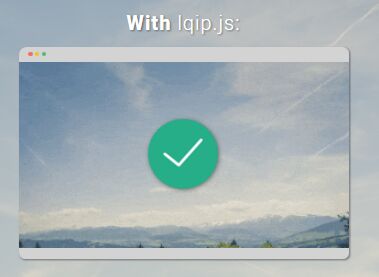
lqip.js is a super tiny jQuery plugin used to progressively load large images with a blur effect to improve the page load time. Similar to the Medium.com's image loading effect. The smaller the pictures, the better the performance and loading-speed.
How it works:
Load the small version of your image with a blur effect until the original one is completely loaded. The blur effect is based on the CSS3 blur filters.
See also:
- 'Blur' Image Loading Effect With jQuery and CSS3 - blurry.load.js
- Pure JS Medium-style Image Loading Effect – pilpil
How to use it:
1. Load the minified version of lqip.js plugin after jQuery. Note that The "lqip.min.js" must be at the end of the page. It can't be in the header or anywhere else.
<script src="//code.jquery.com/jquery-3.1.1.min.js"></script> <script src="src/js/lqip.min.js"></script>
2. Create a DIV container with the CSS class of 'lqip'.
<div class="lqip"></div>
3. Insert your images as backgrounds to the DIV container. Note that the 'script' must be above the 'lqip.min.js'!
// Embed small background var lqipBgSmall = "small.jpg"; // Embed full-zized background var lqipBgOrginal = "large.jpg";
4. The required CSS styles. Paste and add the following styles in your own CSS file.
.lqip-img {height: 0px; width: 0px}
.lqip {
position: fixed;
left: -25px;
right: 0;
top: -25px;
z-index: 100;
display: block;
background-size: cover!important;
width: calc(100% + 50px)!important;
height: calc(100% + 50px)!important;
filter: blur(15px)
}
.noblur {filter: blur(0px)}
This awesome jQuery plugin is developed by fabeger. For more Advanced Usages, please check the demo page or visit the official website.











