jQuery Plugin For Lazy Loading Images - lately.js
| File Size: | 9.4KB |
|---|---|
| Views Total: | 2026 |
| Last Update: | |
| Publish Date: | |
| Official Website: | Go to website |
| License: | MIT |
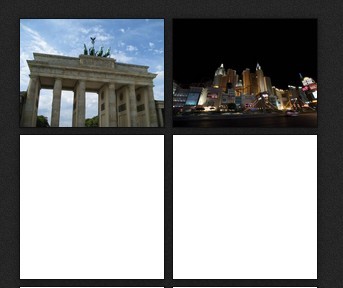
lately.js is considered as one of the most lightweight jQuery Lazy Loading plugins that delay loading large images in long webpages to reduce the page loading time.
How to use it:
1. Include jQuery library and lately.js:
<script src='http://code.jquery.com/jquery-1.9.1.min.js'></script> <script src='jquery.lately.js'></script>
2. Include your images, replace the src-attribute with an image-placeholder and use the Data-src-attribute for your real image.
<img src="holder.png" data-src="img.jpg">
3. The CSS
img[data-src] {
display: block;
}
4. If you need a fallback for those who have javascript disabled, just add a noscript-tag after your image:
<noscript> <img src="img.png"> </noscript>
img[data-src] {
display: none;
}
5. Call the plugin
<script>
$("img[data-src]").show().lately();
</script>
6. Options
container: window, // The scrolling container gapX: 0, // The horizontal threshold gapY: 0 // The vertical threshold
This awesome jQuery plugin is developed by unknown. For more Advanced Usages, please check the demo page or visit the official website.











