Accessible & Animated Dropdown Menu with jQuery and CSS3
| File Size: | 2.47 KB |
|---|---|
| Views Total: | 6556 |
| Last Update: | |
| Publish Date: | |
| Official Website: | Go to website |
| License: | MIT |
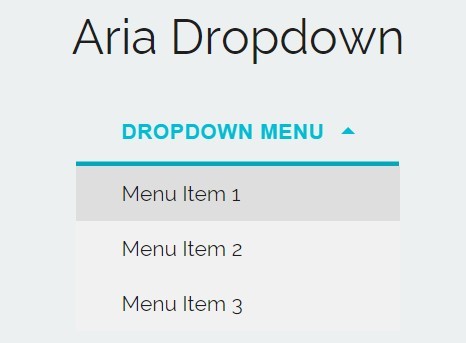
A jQuery, CSS3 animated and ul based dropdown menu that uses JavaScript to dynamically adds ARIA attributes to help make your dropdown more accessible.
How to use it:
1. Create a dropdown menu from an html unordered list.
<div class="dropdown"> <button>Dropdown Menu</button> <ul id="dropdown-list"> <li><a href="">Menu Item 1</a></li> <li><a href="">Menu Item 2</a></li> <li><a href="">Menu Item 3</a></li> </ul> </div>
2. The core CSS / CSS3 to style your dropdown menu.
.dropdown {
position: relative;
display: inline-block;
text-align: left;
}
.dropdown > button {
position: relative;
border: 0;
padding: 15px 50px 15px 30px;
overflow: hidden;
background: none;
color: white;
font-size: 14px;
font-weight: 700;
letter-spacing: .03em;
line-height: normal;
text-transform: uppercase;
z-index: 2;
}
.dropdown > button[aria-expanded="true"] { color: #00bcd4; }
.dropdown > button[aria-expanded="true"]:before {
-webkit-transform: translateY(calc(100% - 3px));
-ms-transform: translateY(calc(100% - 3px));
transform: translateY(calc(100% - 3px));
}
.dropdown > button[aria-expanded="true"]:after {
border-width: 0 5px 5px 5px;
border-color: transparent transparent #00bcd4 transparent;
}
.dropdown > button:before {
content: '';
display: block;
position: absolute;
top: 0;
right: 0;
bottom: 0;
left: 0;
background: #00bcd4;
z-index: -1;
-webkit-transition: all 0.3s cubic-bezier(1, 0.1, 0, 0.9);
transition: all 0.3s cubic-bezier(1, 0.1, 0, 0.9);
-webkit-transform: translateZ(0) translateY(0);
transform: translateZ(0) translateY(0);
}
.dropdown > button:after {
content: '';
position: absolute;
top: 50%;
right: 30px;
display: block;
margin-top: -3px;
width: 0;
height: 0;
border-style: solid;
border-width: 5px 5px 0 5px;
border-color: white transparent transparent transparent;
opacity: 1;
-webkit-transition: all 0.3s ease;
transition: all 0.3s ease;
}
.dropdown > button:focus:before { background: #02a7bc; }
.dropdown button + ul {
position: absolute;
overflow: hidden;
top: 100%;
left: 0;
right: 0;
margin: 0;
padding: 0;
background: #f1f1f1;
list-style: none;
-webkit-transition: all 0.3s cubic-bezier(1, 0.1, 0, 0.9) 0.2s;
transition: all 0.3s cubic-bezier(1, 0.1, 0, 0.9) 0.2s;
-webkit-transform: translateZ(0);
transform: translateZ(0);
max-height: 200px;
visibility: visible;
z-index: 1;
}
.dropdown button + ul[aria-hidden='true'] {
max-height: 0;
visibility: hidden;
-webkit-transform: translateZ(0);
transform: translateZ(0);
}
.dropdown button + ul li a {
display: block;
color: #1e1e1e;
padding: 10px 30px;
font-weight: 400;
text-decoration: none;
font-size: 14px;
-webkit-transition: all 0.3s ease;
transition: all 0.3s ease;
}
.dropdown button + ul li a:hover, .dropdown button + ul li a:focus { background: #dedede; }
3. Include the latest version of jQuery JavaScript from a CDN.
<script src="//code.jquery.com/jquery-2.1.4.min.js"></script>
4. The core function for the accessible dropdown menu.
var Dropdown = (function($) {
var $body = $('body'),
$dropdown = $body.find('.dropdown'),
$trigger = $dropdown.find('button'),
$list = $dropdown.find('ul'),
$firstLink = $list.find('li:first a'),
$lastLink = $list.find('li:last a');
var init = function() {
ariaSetup();
bindEvents();
}
var ariaSetup = function() {
var listId = $list.attr('id');
$trigger.attr({
'aria-expanded': 'false',
'aria-controls': listId
});
$list.attr({
'aria-hidden': true
});
}
var bindEvents = function() {
$trigger.on('click', toggleDropdown);
$firstLink.on('keydown', function() {
if (event.which === 9 && event.shiftKey === false) {
return;
} else if (event.which === 9 && event.shiftKey === true) {
toggleDropdown();
}
});
$lastLink.on('keydown', function() {
if (event.shiftKey) return;
toggleDropdown();
});
}
var toggleDropdown = function() {
var hidden = $list.attr('aria-hidden') === 'true' ? false : true,
expanded = !hidden;
$trigger.attr('aria-expanded', expanded);
$list.attr('aria-hidden', hidden);
}
return {
init: init
}
})(jQuery);
5. Initialize the dropdown menu.
Dropdown.init();
This awesome jQuery plugin is developed by dapacreative. For more Advanced Usages, please check the demo page or visit the official website.











