Creating An Animated Sidebar Menu with jQuery and CSS3
| File Size: | 2.08 KB |
|---|---|
| Views Total: | 24497 |
| Last Update: | |
| Publish Date: | |
| Official Website: | Go to website |
| License: | MIT |
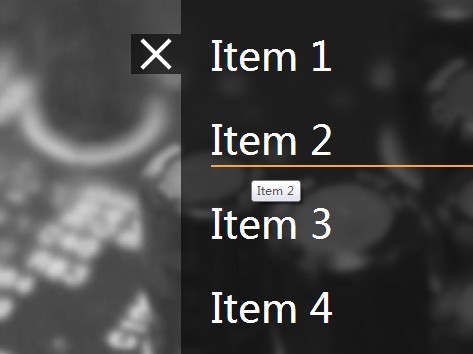
A hidden sidebar menu that slides out from the edge of your web page when you click on the toggle button, built on top of jQuery, CSS3 transforms & transitions and a little bit of javascript.
How to use it:
1. Create a toggle button to show the hidden sidebar menu.
<a href="" id="menuToggle" title="show menu"> <span class="navClosed"><i>show menu</i></span> </a>
2. Create links for the sidebar menu and wrap them together with the toggle button into an Nav tag.
<nav>
<a href="" id="menuToggle" title="show menu">
<span class="navClosed"><i>show menu</i></span>
</a>
<a href="#" title="Item 1">Item 1</a>
<a href="#" title="Item 2">Item 2</a>
<a href="#" title="Item 3">Item 3</a>
<a href="#" title="Item 3">Item 4</a>
</nav>
3. The required CSS/CSS3 codes to style the sidebar menu.
a { text-decoration: none; }
a i {
font: 0/0 a;
text-shadow: none;
color: transparent;
}
nav {
background-color: rgba(0, 0, 0, 0.6);
height: 100%;
position: fixed;
right: -300px;
top: 0;
-moz-transition: right 0.2s linear;
-o-transition: right 0.2s linear;
-webkit-transition: right 0.2s linear;
transition: right 0.2s linear;
width: 300px;
z-index: 9001;/* IT'S OVER 9000! */
}
nav #menuToggle {
background: rgba(0, 0, 0, 0.6);
display: block;
position: relative;
height: 40px;
left: -50px;
top: 75px;
width: 50px;
}
nav #menuToggle span {
background: white;
display: block;
height: 10%;
left: 10%;
position: absolute;
top: 45%;
width: 80%;
}
nav #menuToggle span:before,
nav #menuToggle span:after {
background: white;
content: '';
display: block;
height: 100%;
position: absolute;
top: -250%;
-moz-transform: rotate(0deg);
-ms-transform: rotate(0deg);
-webkit-transform: rotate(0deg);
transform: rotate(0deg);
width: 100%;
}
nav #menuToggle span:after { top: 250%; }
nav a:nth-child(n+2) {
color: white;
display: block;
font-size: 2.5em;
margin: 30px 0 30px 30px;
}
nav a:nth-child(n+2):after {
background: #ffa53e;
content: '';
display: block;
height: 2px;
-moz-transition: width 0.2s;
-o-transition: width 0.2s;
-webkit-transition: width 0.2s;
transition: width 0.2s;
width: 0;
}
nav a:nth-child(n+2):hover:after { width: 100%; }
.open { right: 0; }
.open #menuToggle span {
background: transparent;
left: 10%;
top: 45%;
}
.open #menuToggle span:before,
.open #menuToggle span:after {
background: white;
top: 0;
-moz-transform: rotate(45deg);
-ms-transform: rotate(45deg);
-webkit-transform: rotate(45deg);
transform: rotate(45deg);
}
.open #menuToggle span:after {
-moz-transform: rotate(-45deg);
-ms-transform: rotate(-45deg);
-webkit-transform: rotate(-45deg);
transform: rotate(-45deg);
}
#menuToggle .navClosed {
-moz-transition: background 0.1s linear;
-o-transition: background 0.1s linear;
-webkit-transition: background 0.1s linear;
transition: background 0.1s linear;
}
#menuToggle .navClosed:before,
#menuToggle .navClosed:after {
-moz-transition: top 0.2s linear 0.1s, -moz-transform 0.2s linear 0.1s;
-o-transition: top 0.2s linear 0.1s, -o-transform 0.2s linear 0.1s;
-webkit-transition: top 0.2s linear, -webkit-transform 0.2s linear;
-webkit-transition-delay: 0.1s, 0.1s;
transition: top 0.2s linear 0.1s, transform 0.2s linear 0.1s;
}
#menuToggle .navOpen {
-moz-transition: background 0.1s linear 0.2s;
-o-transition: background 0.1s linear 0.2s;
-webkit-transition: background 0.1s linear;
-webkit-transition-delay: 0.2s;
transition: background 0.1s linear 0.2s;
}
#menuToggle .navOpen:before,
#menuToggle .navOpen:after {
-moz-transition: top 0.2s linear, -moz-transform 0.2s linear;
-o-transition: top 0.2s linear, -o-transform 0.2s linear;
-webkit-transition: top 0.2s linear, -webkit-transform 0.2s linear;
transition: top 0.2s linear, transform 0.2s linear;
}
4. Include the latest version of JQuery library at the bottom of the web page.
<script src="http://ajax.googleapis.com/ajax/libs/jquery/2.1.1/jquery.min.js"></script>
5. The Javascript to enable the sidebar menu.
<script>
(function($){
$(document).ready(function(){
$('#menuToggle').click(function(e){
var $parent = $(this).parent('nav');
$parent.toggleClass("open");
var navState = $parent.hasClass('open') ? "hide" : "show";
$(this).attr("title", navState + " navigation");
// Set the timeout to the animation length in the CSS.
setTimeout(function(){
console.log("timeout set");
$('#menuToggle > span').toggleClass("navClosed").toggleClass("navOpen");
}, 200);
e.preventDefault();
});
});
})(jQuery);
</script>
This awesome jQuery plugin is developed by mambroz. For more Advanced Usages, please check the demo page or visit the official website.











