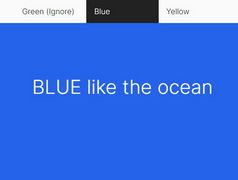Current Content Section Indicator Plugin With jQuery - Scroll-Sub-Menu
| File Size: | 57 KB |
|---|---|
| Views Total: | 2618 |
| Last Update: | |
| Publish Date: | |
| Official Website: | Go to website |
| License: | MIT |
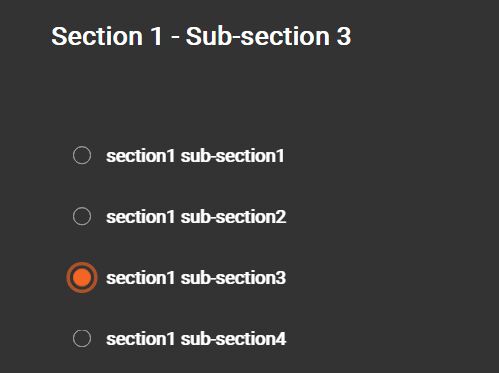
Scroll-Sub-Menu is a jQuery plugin for creating animated in-page navigation links that will auto update to indicate which content section you're viewing on. Similar to the scrollspy jQuery plugins and supports unlimited sub sections. Click on the navigation links will navigate through the content sections with a smooth scrolling animation. Great for one page scrolling websites and single page web applications.
How to use it:
1. Include the jQuery Scroll-Sub-Menu plugin's CSS file in the header of your webpage.
<link rel="stylesheet" href="scroll-sub-menu.min.css">
2. Create content sections following the html structure as this:
<div id="cont1" class="section"> <h1>Section 1</h1> <div data-ssm-title="section1 sub-section1" class="sub-section ssm-section"> <h2>Section 1 - Sub-section 1</h2> </div> <div data-ssm-title="section1 sub-section2" class="sub-section ssm-section"> <h2>Section 1 - Sub-section 2</h2> </div> <div data-ssm-title="section1 sub-section3" class="sub-section ssm-section"> <h2>Section 1 - Sub-section 3</h2> </div> <div data-ssm-title="section1 sub-section4" class="sub-section ssm-section"> <h2>Section 1 - Sub-section 4</h2> </div> </div>
3. Include jQuery library and the jQuery Scroll-Sub-Menu plugin's JavaScript at the bottom of your webpage.
<script src="//code.jquery.com/jquery-3.2.0.min.js"></script> <script src="jquery.scroll-sub-menu.min.js"></script>
4. Active the plugin and you're done.
$('#cont1').ScrollSubMenu();
5. Default plugin settings to config the in-page navigation.
$('#cont1').ScrollSubMenu({
// jQuery Object | string
menuTarget : null,
// String [top|middle|bottom] | Number
lineActive : 'middle',
// String [top|middle|bottom] | Number
deltaSectionEnd: 'middle',
// default CSS classes & attributes
subSelector: 'ssm-section',
animWhileClass: 'ssm-radar',
activeClass: 'ssm-sub-active',
pillsActiveClass: 'ssm-pills-active',
wrapperAttrs: {class: 'ssm-sub-menu'},
elementAttrs: {class: 'ssm-elmt'},
pillsAttrs: {class: 'ssm-pills ssm-cn'},
navPillsAttrs: {class: 'ssm-nav-pills'},
wrapperCSS: {},
elementCSS: {},
pillsCSS: {},
navPillsCSS: {},
// number
animWhileDelay: 100,
animWhileEnd: 1000,
// callback events
animExitFn: null,
animEnterFn: null,
animWhileFn: null,
clickHandlerFn: null,
elementCreateCallback: null,
scrollStepCallback: null
// options of smooth scroll
scrollSpeed: 200,
scrollEasing: 'swing',
});
Change log:
2017-11-09
- add smooth scroll settings
This awesome jQuery plugin is developed by dimitriaguera. For more Advanced Usages, please check the demo page or visit the official website.