Easy Customizable jQuery Dropdown Menu Plugin - VMCSelect
| File Size: | 7.7 KB |
|---|---|
| Views Total: | 1983 |
| Last Update: | |
| Publish Date: | |
| Official Website: | Go to website |
| License: | MIT |
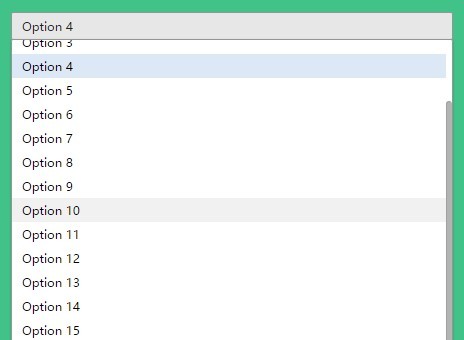
VMCSelect is a simple, cross-browser jQuery plugin used to convert any number of DIV elements into a select like scrollable dropdown menu that is easy to customize styles and animations.
How to use it:
1. Load the stylesheet file style.css in the head section for default dropdown styles.
<link href="style.css" rel="stylesheet">
2. Create the html structure for the dropdown menu.
<div id="vmcselect" class="vs-select" tabindex="-1">
<div class="vs-title">
<div class="vs-text"></div>
<div class="vs-icon"></div>
</div>
<div class="vs-option" id="vs-option" tabindex="-1">
<div class="vs-scroll">
<div class="vs-items">
<div data-value="0" class="vs-item">Option 0</div>
<div data-value="1" class="vs-item">Option 1</div>
<div data-value="2" class="vs-item">Option 2</div>
<div data-value="3" class="vs-item">Option 3</div>
<div data-value="4" class="vs-item">Option 4</div>
</div>
</div>
</div>
</div>
3. Load the JavaScript file select.js after jQuery library but before the closing body tag.
<script src="//code.jquery.com/jquery-1.11.3.min.js"></script> <script src="select.js"></script>
4. Just call the vselect() function on the top element and we're ready to go.
$('#vmcselect').vselect();
5. Here's a list of default customization options which can be passed to the vselect() function on init. You can also pass them via html5 data-OPTION attributes on top element.
$('#vmcselect').vselect({
// theme
theme: 'default',
// number of items displayed on one page
size: 10,
// outer & inner sizes
mimicOuterHeight: 28,
mimicInnerHeight: 26,
mimicWidthPatch: 42,
optionWidthPatch: 22,
optionHeightPatch: 2,
itemOuterHeight: 24,
itemWidthPatch: 20,
// width of the dropdown menu
width: 'auto',
// loop selection of items
loop: false,
// enable animation
animate: true,
// animation duration in ms
durationShow: 100,
durationHide: 100
});
This awesome jQuery plugin is developed by vomoc. For more Advanced Usages, please check the demo page or visit the official website.











