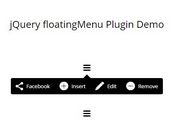Medium-style Floating Text-highlight Menu With jQuery And CSS3
| File Size: | 2.28 KB |
|---|---|
| Views Total: | 7314 |
| Last Update: | |
| Publish Date: | |
| Official Website: | Go to website |
| License: | MIT |
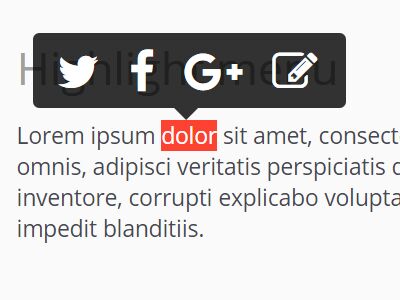
Medium Highlight Menu is a jQuery script for displaying an animated, Medium-style menu floating on the top of user selected text. Useful for context menu, inline editor or social share links.
How to use it:
1. Create the highlight menu with a caret on the webpage.
<div id="highlight_menu" style="display:none;">
<ul class="social-share">
<li>Link 1</li>
<li>Link 2</li>
<li>Link 3</li>
</ul>
<div class="caret">
</div>
</div>
2. Style the highlight menu.
#highlight_menu {
font-size: 18px;
color: #fff;
border-radius: 5px;
background: rgba(0,0,0,.8);
position: absolute;
user-select: none;
-moz-user-select: none;
-webkit-user-select: none;
}
.highlight_menu_animate {
transition: top 75ms ease-out,left 75ms ease-out;
}
.social-share {
width: 100%;
padding:0;
margin:10px;
margin-top:14px;
}
.social-share li {
display: inline;
padding: 10px;
}
3. Style the caret.
.caret {
border-style: solid;
border-width: 10px 10px 0px 10px;
border-bottom-color: transparent;
border-left-color: transparent;
border-top-color: rgba(0,0,0,.8);
border-right-color: transparent;
width: 0px;
height: 0px;
display: block;
position: absolute;
top: 53px;
left: 45%;
}
4. Put the latest version of jQuery library at the bottom of the webpage.
<script src="//code.jquery.com/jquery-2.2.2.min.js"></script>
5. The jQuery script to active the highlight menu when selecting a piece of text on the page.
$(function(){
var menu = $('#highlight_menu');
$(document.body).on('mouseup', function (evt) {
var s = document.getSelection(),
r = s.getRangeAt(0);
if (r && s.toString()) {
var p = r.getBoundingClientRect();
if (p.left || p.top) {
menu.css({
left: (p.left + (p.width / 2)) - (menu.width() / 2),
top: (p.top - menu.height() - 10),
display: 'block',
opacity: 0
})
.animate({
opacity:1
}, 300);
setTimeout(function() {
menu.addClass('highlight_menu_animate');
}, 10);
return;
}
}
menu.animate({ opacity:0 }, function () {
menu.hide().removeClass('highlight_menu_animate');
});
});
});
This awesome jQuery plugin is developed by jQueryScript. For more Advanced Usages, please check the demo page or visit the official website.