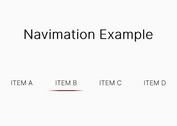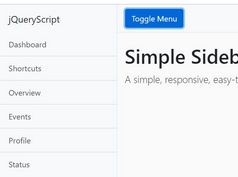Minimalist Sliding Push Menu with jQuery and CSS - SlideIn Menu
| File Size: | 80.5 KB |
|---|---|
| Views Total: | 2799 |
| Last Update: | |
| Publish Date: | |
| Official Website: | Go to website |
| License: | MIT |
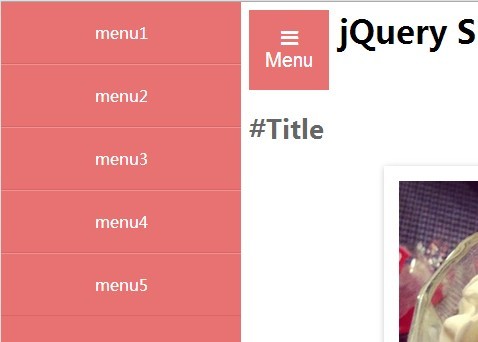
Just a simple jQuery script to create a fixed off-canvas menu that slides in from the left side while the main content slides to the right when activated.
How to use it:
1. Create a navigation menu using Html unordered list.
<nav id="slide_menu">
<ul>
<li><a href="#">menu1</a></li>
<li><a href="#">menu2</a></li>
<li><a href="#">menu3</a></li>
<li><a href="#">menu4</a></li>
<li><a href="#">menu5</a></li>
</ul>
</nav>
3. The required CSS to turn the navigation into a fixed, off-canvas menu.
body {
position: relative;
left: 0;
overflow-x: hidden;
}
#slide_menu {
position: fixed;
top: 0;
left: -240px;
width: 240px;
height: 100%;
background: #E87272;
}
3. Create a button to open the off-canvas menu.
<button id="button">Open</button>
4. Load the necessary jQuery Javascript library in the document.
<script src="http://code.jquery.com/jquery-1.11.1.min.js"></script>
5. The jQuery script to active the sliding off-canvas menu.
$(function(){
var menu = $('#slide_menu'),
menuBtn = $('#button'),
body = $(document.body),
menuWidth = menu.outerWidth();
menuBtn.on('click', function(){
body.toggleClass('open');
if(body.hasClass('open')){
body.animate({'left' : menuWidth }, 300);
menu.animate({'left' : 0 }, 300);
} else {
menu.animate({'left' : -menuWidth }, 300);
body.animate({'left' : 0 }, 300);
}
});
});
6. Style the off-canvas menu whatever you like in the CSS.
#slide_menu ul {
padding: 0;
margin: 0;
}
#slide_menu li + li { border-top: solid 1px #f39191; }
#slide_menu li {
border-bottom: solid 1px #d56767;
list-style: none;
}
#slide_menu li a {
display: block;
padding: 20px 0;
color: #fff;
text-align: center;
text-decoration: none;
}
This awesome jQuery plugin is developed by SaoriMiyazaki. For more Advanced Usages, please check the demo page or visit the official website.