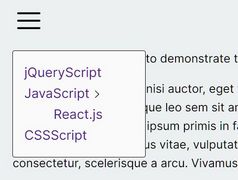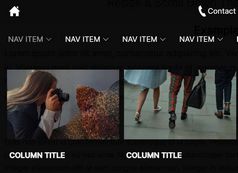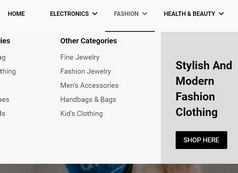Mobile-Aware Responsive Dropdown Menu with jQuery - simpleMobileMenu
| File Size: | 2.94 KB |
|---|---|
| Views Total: | 1660 |
| Last Update: | |
| Publish Date: | |
| Official Website: | Go to website |
| License: | MIT |
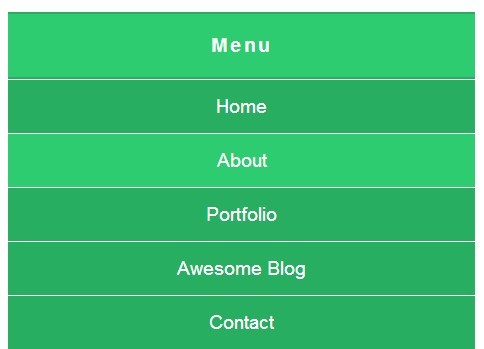
A simple jQuery plugin that turns a horizontal navigation menu into a dropdown toggle menu when the screen size reaches a breakpoint set at 768px.
How to use it:
1. Include the latest version jQuery library at the end of your document.
<script src="//ajax.googleapis.com/ajax/libs/jquery/1.11.1/jquery.min.js"></script>
2. Create a navigation menu using Html unordered list.
<nav> <button id="mobile-nav-trigger">Toggle Menu</button> <ul> <li><a href="#">Home</a></li> <li><a href="#">About</a></li> <li><a href="#">Portfolio</a></li> <li><a href="#">Awesome Blog</a></li> <li><a href="#">Contact</a></li> </ul> </nav>
3. A little CSS to style the navigation menu.
nav {
font-size: 1.2em;
background-color: #27ae60;
}
#mobile-nav-trigger {
display: none;
width: 100%;
padding: 20px;
font-size: inherit;
font-weight: bold;
letter-spacing: 2.5px;
border: 0;
cursor: pointer;
color: #fff;
background-color: inherit;
}
#mobile-nav-trigger.active { background-color: #2ecc71; }
nav ul {
overflow: hidden;
margin: 0;
padding: 0;
list-style: none;
}
nav li { float: left; }
nav li a {
display: block;
padding: 15px;
text-decoration: none;
color: #fff;
}
nav li a:hover {
background-color: #2ecc71;
-webkit-transition: all 0.4s ease 0s;
-moz-transition: all 0.4s ease 0s;
-o-transition: all 0.4s ease 0s;
transition: all 0.4s ease 0s;
}
@media screen and (max-width: 768px) {
nav li {
float: none;
text-align: center;
border-top: 1px solid #fff;
}
}
4. The Javascript to enable the mobile-aware menu.
$(document).ready(function() {
var breakpoint = 768;
var $window = $(window);
var $navul = $('nav ul');
var $navtrigger = $('#mobile-nav-trigger');
$navtrigger.on('click', function() {
var $that = $(this);
$that.prop('disabled', true);
$navul.slideToggle(function() {
$that.toggleClass('active').prop('disabled', false);
});
});
if ($window.width() <= breakpoint) {
$navtrigger.show();
$navul.hide();
}
$window.on('resize', function() {
if ($window.width() <= breakpoint) {
if ($navtrigger.is(':hidden')) {
$navtrigger.removeClass('active').show();
$navul.hide();
}
} else {
if ($navtrigger.is(':visible')) {
$navtrigger.hide().removeClass('active');
$navul.show();
}
}
});
});
This awesome jQuery plugin is developed by Bszulc. For more Advanced Usages, please check the demo page or visit the official website.