Responsive Dropdown Menu Plugin For jQuery - responsive-menu.js
| File Size: | 12.6 KB |
|---|---|
| Views Total: | 6613 |
| Last Update: | |
| Publish Date: | |
| Official Website: | Go to website |
| License: | MIT |
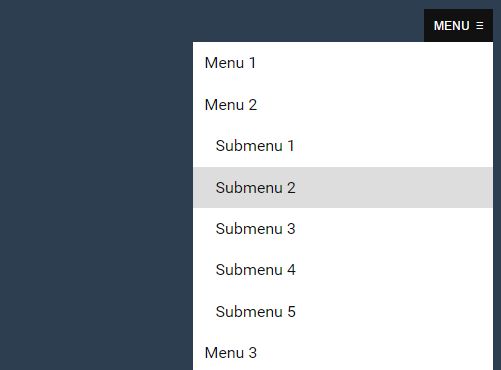
An ultra-light (~1kb) jQuery plugin that automatically converts an ul li based menu into a dropdown toggle navigation on small screens (default breakpoint: screen size < 600px).
How to use it:
1. Load the latest version of JQuery or Zepto library in the webpage.
<script src="//code.jquery.com/jquery-3.1.1.slim.min.js"></script>
2. Load the style sheet responsive-menu.min.css and JavaScript responsive-menu.min.js in the webpage.
<link rel="stylesheet" href="responsive-menu.min.css"> <script src="responsive-menu.js"></script>
3. Create a normal site navigation from an html list as follows:
<ul id="menu" class="navbar"> <li><a href="#">Menu 1</a></li> <li> <a href="#">Menu 2</a> <ul> <li><a href="#">Submenu 1</a></li> <li><a href="#">Submenu 2</a></li> <li><a href="#">Submenu 3</a></li> <li><a href="#">Submenu 4</a></li> <li><a href="#">Submenu 5</a></li> </ul> </li> <li><a href="#">Menu 3</a></li> <li><a href="#">Menu 4</a></li> <li><a href="#">Menu 5</a></li> </ul>
4. To setup the responsive menu, call the responsiveMenu method on the top element.
$('#menu').responsiveMenu();
5. Specify the breakpoint to trigger the plugin.
$('#menu').responsiveMenu({
breakWidth: 1000
});
6. Place the dropdown menu on the right hand side of the webpage.
$('#menu').responsiveMenu({
position: 'right'
});
7. Set the text displayed in the menu toggle button.
$('#menu').responsiveMenu({
label: 'Menu'
});
This awesome jQuery plugin is developed by devatrox. For more Advanced Usages, please check the demo page or visit the official website.











