Responsive & Fluid Sidebar Plugin with jQuery and Hammer.js
| File Size: | 27.9 KB |
|---|---|
| Views Total: | 38294 |
| Last Update: | |
| Publish Date: | |
| Official Website: | Go to website |
| License: | MIT |
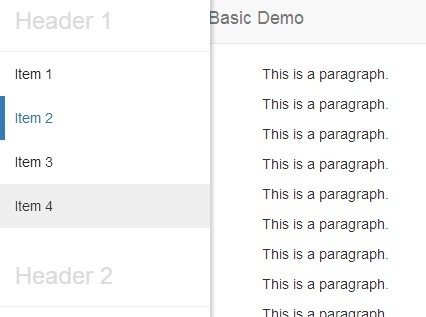
A jQuery, hammer.js based sidebar plugin that creates responsive, fluid, mobile first on- and off-canvas navigation panels for your website and web app.
Features:
- Supports touch gestures based on hammer.js.
- Helps you create a regular off-canvas navigation for both mobile or desktop devices.
- Displays an on-canvas navigation on desktop and auto convert it into an off-canvas menu on mobile device. See Demo.
- Reveals an off-canvas sidebar navigation with a toggle button.
- Styled with Bootstrap 3.
Basic Usage:
1. Load Bootstrap's stylesheet together with Font Awesome 4 and sidebar.css into your document's head section.
<link href="//netdna.bootstrapcdn.com/bootstrap/3.3.1/css/bootstrap.min.css" rel="stylesheet" > <link href="//netdna.bootstrapcdn.com/font-awesome/4.2.0/css/font-awesome.min.css" rel="stylesheet" > <link href="css/sidebar.css" rel="stylesheet">
2. Load the necessary jQuery JavaScript framework and hammer.js at the end of the document.
<script src="//ajax.googleapis.com/ajax/libs/jquery/2.1.3/jquery.min.js"></script> <script src="//cdnjs.cloudflare.com/ajax/libs/hammer.js/1.1.3/hammer.min.js"></script>
3. Make sure to load the sidebar.js after jQuery library but before the closing body tag.
<script src="js/sidebar.js"></script>
4. Create the Html for your sidebar navigation. Add the data-sidebar="true" attribute to the parent element for auto initialization.
<div class="sidebar-wrapper sidebar-default">
<div class="sidebar-scroller">
<ul class="sidebar-menu">
<li class="sidebar-group">
<span>Header 1</span>
<ul class="sidebar-group-menu">
<li class="sidebar-item"><a href="#">Item 1</a></li>
<li class="sidebar-item"><a href="#" class="active">Item 2</a></li>
<li class="sidebar-item"><a href="#">Item 3</a></li>
</ul>
</li>
<li class="sidebar-group">
<span>Header 2</span>
<ul class="sidebar-group-menu">
<li class="sidebar-item"><a href="#">Item 4</a></li>
<li class="sidebar-item"><a href="#">Item 5</a></li>
<li class="sidebar-item"><a href="#">Item 6</a></li>
</ul>
</li>
<li class="sidebar-item"><a href="#">Item 7</a></li>
<li class="sidebar-item"><a href="#">Item 8</a></li>
<li class="sidebar-item"><a href="#">Item 9</a></li>
</ul>
</div>
</div>
5. Default plugin options.
classWrapper: 'sidebar-wrapper', classContainer: 'container-main', classOpen: 'sidebar-open', classLocked: 'sidebar-locked', classForceOpen: 'sidebar-force-open', classOnDragging: 'sidebar-dragging', classObfuscator: 'sidebar-obfuscator', forceToggle: Sidebar.FORCE_TOGGLE_NO, locked: false, position: Sidebar.POSITION_LEFT, minLockWidth: 992, toggleId: null, toggleOpenOnHover: false, toggleOnClick: false, saveConfig: false, storageLockedKey: 'st/sidebar/locked', clickableSwipe: false, draggable: true, closeOnSelect: true, closeOnSelectDelay: 0.5, resetScrollDelay: 0.3, itemSelector: '.sidebar-menu a', useScroller: true, scrollerScrollbar: undefined, scroller: { contentSelector: '.sidebar-menu', scrollerStickyHeader: true, stickyOptions: { selector: '> .sidebar-menu > .sidebar-group > span' } }, hammer: {}, disabledKeyboard: false, keyboardEvent: { ctrlKey: true, shiftKey: false, altKey: true, keyCode: 'S'.charCodeAt(0) }
Change logs:
2017-08-09
- Add clickable swipe option to toggle the sidebar
- Fire the animation end only for animations of sidebar element
2017-08-08
- Fix force-open class for the init
2017-06-10
- Fix click event of link on drag action only for FF IE and Edge
2017-03-24
- Fix the tap item with firefox
2017-01-09
- Fix drag start on chrome and firefox
2016-11-27
- Fix reset transition after the resize of window
2016-07-02
- Fix reset transition after the resize of window
2016-06-24
- Add obfuscator background and scroll locker of body
- Add native scroll width in unlock bosy scroll event
2016-03-11
- Add isClosable method
2016-03-10
- Trigger opened and closed events on end of transition
2016-03-09
- Do not close the sidebar on resizing window
2015-10-03
- Do not close the sidebar on resizing window
2015-09-30
- Fix attributes on destroy
2015-09-20
- Fix hammer pan with firefox mobile
2015-09-16
- Fix smooth scrolling on ios
- Fix scroll on ios
2015-08-26
- Fix horizontal pan on scrolling
2015-08-23
- Add sidebar full locked
- Add sticky header options
This awesome jQuery plugin is developed by sonatra. For more Advanced Usages, please check the demo page or visit the official website.











