Responsive Mobile Menu Plugin For jQuery - Simple Mobile Menu
| File Size: | 12.7 KB |
|---|---|
| Views Total: | 14754 |
| Last Update: | |
| Publish Date: | |
| Official Website: | Go to website |
| License: | MIT |
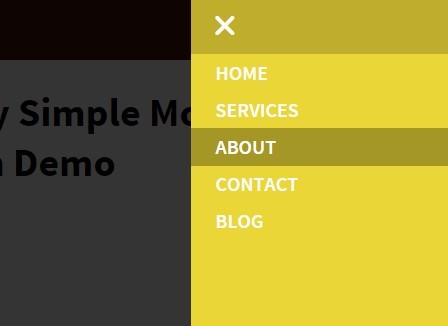
A responsive, mobile-first jQuery menu plugin which converts the normal header navigation into a toggleable sliding menu on mobile devices. Also known as 'off-canvas menu' or 'revealing menu'.
How to use it:
1. Load the OPTIONAL ionicons for menu toggle icons.
<link rel="stylesheet" href="path/to/ionicons.min.css">
2. Create a header navigation for your project.
<header class="cf">
<div class="logo">logo</div>
<div class="navigation">
<nav>
<a href="javascript:void(0)" class="smobitrigger ion-navicon-round"><span>Menu</span></a>
<ul class="mobimenu">
<li><a href="">Home</a></li>
<li><a href="">Services</a></li>
<li><a href="">About</a></li>
<li><a href="">Contact</a></li>
<li><a href="">Blog</a></li>
</ul>
</nav>
</div>
</header>
3. The default CSS styles for the header navigation.
.smobitrigger, .mnuclose { display: none; }
header { background: #441B0A; }
.logo { float: left; }
.navigation { float: right; }
.navigation nav ul {
padding: 0px;
margin: 0px;
list-style: none;
}
.navigation nav ul li { display: inline-block; }
.navigation nav ul li a {
color: #fff;
font-weight: 600;
display: inline-block;
text-transform: uppercase;
text-decoration: none;
padding: 15px 20px;
transition: 0.5s;
-webkit-transition: 0.5s;
-moz-transition: 0.5s;
-ms-transition: 0.5s;
-o-transition: 0.5s;
}
.navigation nav ul li a:hover {
background: rgb(234, 214, 54);
color: #441B0A;
}
4. The required styles for the menu that works on mobile devices (screen size < 768px).
@media all and (max-width : 768px) {
.smobitrigger, .mnuclose { display: inline-block; }
.smobitrigger {
color: #fff;
font-size: 30px;
line-height: 12px;
padding: 10px;
}
.mnuclose {
font-size: 20px;
padding: 10px 20px;
width: 100%;
background: rgba(0, 0, 0, 0.18);
}
.smobitrigger span, .mnuclose span {
font: 0/0 a;
text-shadow: none;
color: transparent;
}
.navigation nav ul {
padding-bottom: 40px;
overflow-y: auto;
}
.navigation nav ul li, .navigation nav ul li a { width: 100%; }
.navigation nav ul li a {
padding-top: 5px;
padding-bottom: 5px;
}
.navigation nav ul li a:hover { background: rgba(0, 0, 0, 0.29); }
.mobimenu {
list-style: none;
padding: 20px;
margin: 0px;
width: 210px;
position: fixed;
height: 100%;
top: 0px;
right: -250px;
}
.mnuopn { right: 0px !important; }
.ovrActv {
position: fixed;
background: rgba(0, 0, 0, 0.79);
width: 100%;
height: 100%;
z-index: 9998;
transition: 0.5s;
-webkit-transition: 0.5s;
-moz-transition: 0.5s;
-ms-transition: 0.5s;
-o-transition: 0.5s;
}
}
5. Include jQuery library and the jQuery Simple Mobile Menu plugin at the bottom of the webpage.
<script src="//code.jquery.com/jquery-1.11.3.min.js"></script> <script src="js/simpleMobileMenu.js"></script>
6. Enable the mobile menu with default settings.
$('.smobitrigger').smplmnu();
7. Available plugin options.
// background color background: "#EAD636", // animation speed speed: "0.5s", // text color textColor: "#fff"
This awesome jQuery plugin is developed by Subhojit1992. For more Advanced Usages, please check the demo page or visit the official website.











