Responsive Select Based Mobile Menu with jQuery and CSS3
| File Size: | 5.11 KB |
|---|---|
| Views Total: | 5393 |
| Last Update: | |
| Publish Date: | |
| Official Website: | Go to website |
| License: | MIT |
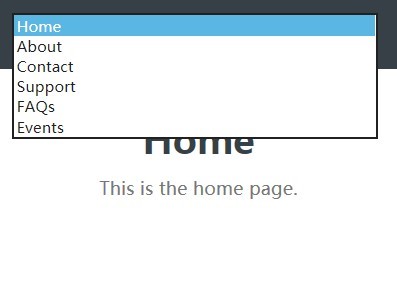
A simplest responsive mobile menu that collapses your horizontal navigation into a drop down menu with the <select> element when the viewport size reaches a breakpoint specified in the CSS3 media queries.
See also:
- Minimalist jQuery Responsive Dropdown Menu Plugin - Input Menu
- Lightweight jQuery Responsive Dropdown Menu Plugin - ReSmenu
Basic usage:
1. Create a list of links for your navigation menu.
<div id="menu">
<ul>
<li class="selected"><a href="#">Home</a></li>
<li><a href="#">About</a></li>
<li><a href="#">Contact</a></li>
<li><a href="#">Support</a></li>
<li><a href="#">FAQs</a></li>
<li><a href="#">Events</a></li>
</ul>
</div>
2. Style the navigation menu whatever you like.
#menu {
background: #384047;
height: 60px;
padding: 0 5px 0;
text-align: center;
}
ul { list-style: none; }
ul li {
display: inline-block;
width: 84px;
text-align: center;
}
ul li a {
color: #fff;
width: 100%;
line-height: 60px;
text-decoration: none;
}
ul li.selected { background: #fff; }
ul li.selected a { color: #384047; }
3. Style the select element on mobile viewport sizes.
select {
width: 94%;
margin: 11px 0 11px 2%;
float: left;
}
4. Set the breakpoint using CSS3 media queries.
@media (min-width: 320px) and (max-width: 568px) {
#menu ul { display: none; }
}
@media (min-width: 568px) {
#menu select { display: none; }
}
5. Load the needed jQuery library in the document.
<<script src="//ajax.googleapis.com/ajax/libs/jquery/1.11.2/jquery.min.js"></script>
6. The core JavaScript to enable the responsive mobile menu.
// Create a <select> and append to #menu
var $select = $('<select></select>');
$('#menu').append($select);
// Cycle over menu links
$('#menu a').each(function(){
var $anchor = $(this);
// Create an option
var $option = $('<option></option>');
// Deal with selected options depending on current page
if($anchor.parent().hasClass('selected')) {
$option.prop('selected', true);
}
// Option's value is the href
$option.val($anchor.attr('href'));
// Option's text is the text of link
$option.text($anchor.text());
// Append option to <select>
$select.append($option);
});
$select.change(function(){
window.location = $select.val();
});
This awesome jQuery plugin is developed by roymcfarland. For more Advanced Usages, please check the demo page or visit the official website.











