jQuery & CSS3 Powered Slide-in Panel Plugin - slidePanel
| File Size: | 339 KB |
|---|---|
| Views Total: | 19527 |
| Last Update: | |
| Publish Date: | |
| Official Website: | Go to website |
| License: | MIT |
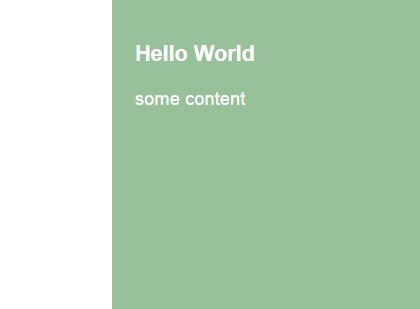
slidePanel is a jQuery plugin to create simple slide-in panels which allows you to quickly show side content like off-canvas menu, sliding sidebar, etc. Licensed under the GPL v2.
Features:
- CSS3 & RequestAnimationFrame powered animations.
- Mouse drag and drag handle support.
- Touch swipe support.
- Custom postions: top, right, bottom and left.
- Supports both static and dynamic content (AJAX).
- Content loading spinner.
- Built-in easing effects.
- Programatic API.
- Skinnable.
Basic Usage:
1. Load the required stylesheet file in the head section of the document.
<link rel="stylesheet" href="css/slidePanel.css">
2. Load jQuery library and the jQuery slidePanel plugin at the bottom of the document.
<script src="jquery.js"></script> <script src="dist/jquery-slidePanel.js"></script>
3. Create a link to display a sliding panel that loads panel content from an external file. You can pass the options to the sliding panel using data-OPTION attributes.
<a href="ajax.html" class="demo" data-direction="top">top</a> <a href="ajax.html" class="demo" data-direction="left">left</a> <a href="ajax.html" class="demo" data-direction="right">right</a> <a href="ajax.html" class="demo" data-direction="bottom">bottom</a>
4. Initialize the plugin and done.
$('.demo').slidePanel();
5. Full plugin options.
// skin1, skin2, null
skin: null,
// CSS classes
classes: {
base: 'slidePanel',
show: 'slidePanel-show',
loading: 'slidePanel-loading',
content: 'slidePanel-content',
dragging: 'slidePanel-dragging',
willClose: 'slidePanel-will-close'
},
// CSS selector for close link
closeSelector: null,
// Custom template
template: function(options) {
return '<div class="' + options.classes.base + ' ' + options.classes.base + '-' + options.direction + '">' +
'<div class="' + options.classes.content + '"></div>' +
'</div>';
},
// Custom loading spinner
loading: {
appendTo: 'panel', // body, panel
template: function(options) {
return '<div class="' + options.classes.loading + '"></div>';
},
showCallback: function(options) {
this.$el.addClass(options.classes.loading + '-show');
},
hideCallback: function(options) {
this.$el.removeClass(options.classes.loading + '-show');
}
},
// Content filter
contentFilter: function(content) {
return content;
},
// Animations
useCssTransforms3d: true,
useCssTransforms: true,
useCssTransitions: true,
// Drag options
dragTolerance: 90,
mouseDragHandler: null,
mouseDrag: true,
touchDrag: true,
pointerDrag: true,
// top, bottom, left, right
direction: 'right',
// Animation speed
duration: '500',
// linear, ease-in, ease-out, ease-in-out
easing: 'ease',
// callbacks
beforeLoad: $.noop, // Before loading
afterLoad: $.noop, // After loading
beforeShow: $.noop, // Before opening
afterShow: $.noop, // After opening
onChange: $.noop, // On changing
beforeChange: $.noop, // Before changing
beforeHide: $.noop, // Before closing
afterHide: $.noop, // After closing
beforeDrag: $.noop, // Before drag
afterDrag: $.noop // After drag
Change log:
2017-09-11
- v0.3.5
2016-10-17
- v0.3.3
2016-09-02
- fixed
2016-08-31
- ES5 --> ES6
2015-09-22
- add object argument to contentFilter option
2015-08-10
- fix fix selectdrag issue
2015-07-13
- fix fix selectdrag issue
This awesome jQuery plugin is developed by amazingSurge. For more Advanced Usages, please check the demo page or visit the official website.











