jQuery Plugin For Auto Hiding Bootstrap Fixed Navbar
| File Size: | 25.2 KB |
|---|---|
| Views Total: | 29823 |
| Last Update: | |
| Publish Date: | |
| Official Website: | Go to website |
| License: | MIT |
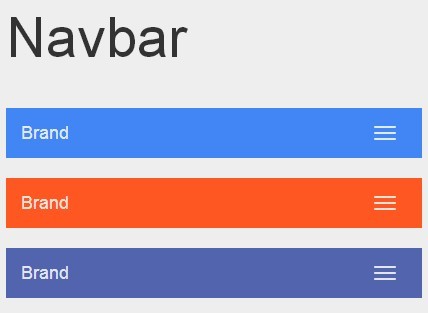
A jQuery extension for Bootstrap's navbar component that makes the fixed-to-top navigation bar auto hide as you scroll down the page, and reveals it again as your scroll up the page.
Currently supports the latest Bootstrap 4 framework.
How to use it:
1. Create a standard fixed to top Bootstrap navbar. Note that you must have Bootstrap 4 or Bootstrap 3 installed.
<nav class="navbar navbar-default navbar-fixed-top" role="navigation">
<div class="container">
...
</div>
</nav>
2. Load the jQuery library and the jquery.bootstrap-autohidingnavbar.js script at the bottom of the document.
<script src="//code.jquery.com/jquery-1.11.1.min.js"></script> <script src="jquery.bootstrap-autohidingnavbar.js"></script>
3. Call the plugin on the Bootstrap navbar and done.
$("div.navbar-fixed-top").autoHidingNavbar();
4. Set any options you want to override.
// disable auto-hide disableAutohide: false, // shows up when scrolling the page upwards showOnUpscroll: true, // shows up when scroll reaches the page's end. showOnBottom: true, // "auto" means the navbar height hideOffset: 'auto', // The duration of the show and hide animations animationDuration: 200
Change log:
2018-04-24
- Fixed for Bootstrap 3.3.7.
2018-04-08
- Updated for Bootstrap 4
2016-04-08
- Fixed height not calculated correctly with box-sizing: border-box; and height set
This awesome jQuery plugin is developed by istvan-ujjmeszaros. For more Advanced Usages, please check the demo page or visit the official website.











