Add Navigation Buttons To jQuery UI Tabs Widget - Tabs.Neighbors
| File Size: | 8.04 KB |
|---|---|
| Views Total: | 5874 |
| Last Update: | |
| Publish Date: | |
| Official Website: | Go to website |
| License: | MIT |
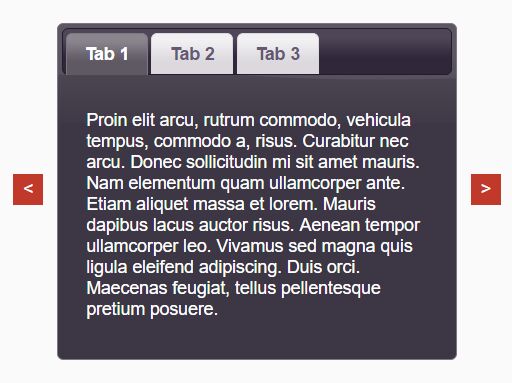
Tabs.Neighbors is a JQuery plugin for creating navigation buttons for the default jQuery UI tabs widget that allows the visitor to switch between tabbed panels by click on the next / prev arrows.
How to use it:
1. Add jQuery library and jQuery UI to your webpage.
<link rel="stylesheet" href="/path/to/jquery-ui.css"> <script src="/path/to/jquery.min.js"></script> <script src="/path/to/jquery-ui.min.js"></script>
2. Make sure the jquery-ui.tabs.neighbors.js script is loaded after jQuery library.
<script src="jquery-ui.tabs.neighbors.js"></script>
3. Add next / previous buttons to the regular jQuery UI tabs widget as follow:
<div id="tabs">
<ul>
<li><a href="#tabs-1">Tab 1</a></li>
<li><a href="#tabs-2">Tab 2</a></li>
<li><a href="#tabs-3">Tab 3</a></li>
</ul>
<div id="tabs-1">
<p>Content 1</p>
</div>
<div id="tabs-2">
<p>Content 2</p>
</div>
<div id="tabs-3">
<p>Content 3</p>
</div>
<button class="prev"><</button>
<button class="next">></button>
</div>
4. Initialize the tabs widget and active the navigation buttons.
$('#tabs').tabs({
neighbors: {
prev: $('button.prev'),
next: $('button.next')
}
});
5. Style the navigation buttons in the CSS.
button {
...
}
button.prev { ... }
button.next { ... }
Change log:
2017-02-17
- v1.0.3
This awesome jQuery plugin is developed by asleepwalker. For more Advanced Usages, please check the demo page or visit the official website.











