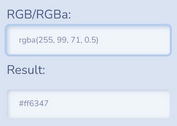Change Background Color Based On Image Color - jQuery fillcolor
| File Size: | 16.1 KB |
|---|---|
| Views Total: | 7725 |
| Last Update: | |
| Publish Date: | |
| Official Website: | Go to website |
| License: | MIT |
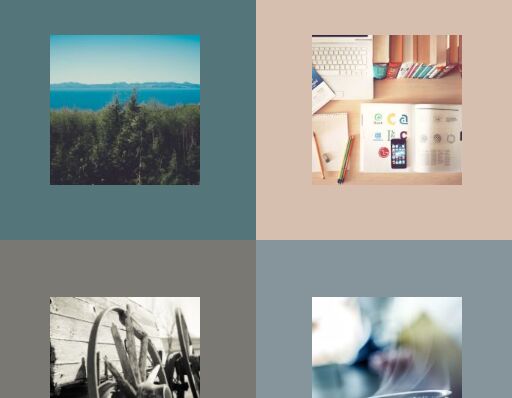
Just another jQuery plugin that dynamically changes the background color based on the average color got from a specific image within your container.
See also:
- jQuery Plugin For Grabbing Image Color - imgcolr
- jQuery Plugin For Colorize Content Based On Image - Chameleon.js
- jQuery Plugin To Extract The Dominant Color of An Image - Primarycolor.js
- Image Color Palette Generating Plugin - Color Thief
- jQuery Plugin For Adaptive Image Background Color
How to use it:
1. Include the latest version of jQuery library and the jQuery fillcolor plugin's script on the html page.
<script src="//code.jquery.com/jquery-3.2.1.min.js"></script> <script src="jquery.fillcolor.js"></script>
2. Wrap the image into a container as this:
<div class="example js-fillcolor"> <img width="200" height="200" src="https://unsplash.it/200/200/?image=10"> </div> <div class="example js-fillcolor"> <img width="200" height="200" src="https://unsplash.it/200/200/?image=20"> </div> <div class="example js-fillcolor"> <img width="200" height="200" src="https://unsplash.it/200/200/?image=100"> </div> <div class="example js-fillcolor"> <img width="200" height="200" src="https://unsplash.it/200/200/?image=99"> </div> <div class="example js-fillcolor"> <img width="200" height="200" src="https://unsplash.it/200/200/?image=113"> </div> <div class="example js-fillcolor"> <img width="200" height="200" src="https://unsplash.it/200/200/?image=155"> </div>
3. Just call the function fillColor() on the container element and the plugin will do the rest.
$(function () {
$('.js-fillcolor').fillColor();
});
This awesome jQuery plugin is developed by WEACOMRU. For more Advanced Usages, please check the demo page or visit the official website.