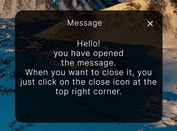Cookie Based Notification Popup with jQuery and CSS3 - biscuit.js
| File Size: | 23.1 KB |
|---|---|
| Views Total: | 4216 |
| Last Update: | |
| Publish Date: | |
| Official Website: | Go to website |
| License: | MIT |
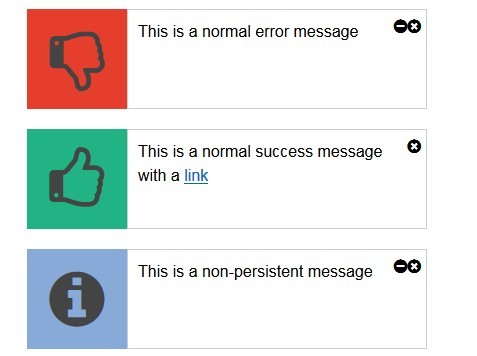
biscuit.js is a jQuery plugin that uses jQuery cookie plugin to detect the cookies and display various types of notification messages with cool CSS3 animations on your webpage / web app.
Features:
- 19+ cool CSS3 animations based on Nifty Modal Window Effects.
- Auto dismiss after a specified timeout.
- Custom message text, icons, etc.
- 6 types of notifications: default, debug, info, error, success, warning.
- Supports desktop notification.
- 2 built-in themes: default and dark.
- Useful API to full control over the plugin.
See also:
- Cookie Based Modal Popup Plugin For jQuery - Popup Window
- Create Cookie Based Popup Messages using jQuery - Flash Messages
Basic usage:
1. Include jQuery library and other required JavaScript files in your web page.
<script src="jquery-1.11.3.min.js"></script> <script src="jquery.cookie.min.js"></script> <script src="src/biscuit.js"></script>
2. Include the biscuit.css for basic notification styles.
<link rel="stylesheet" href="src/biscuit.css">
3. Include the effects.css for amazing CSS3 powered notification animations.
<link rel="stylesheet" href="src/effects.css">
4. Include the Font Awesome 4 for default notification icons.
<link rel="stylesheet" href="font-awesome.min.css">
5. Create a notification container.
<div class="messages"></div>
6. Setup your notification messages.
$(".messages").biscuit({
'messages' :[
{
// custom message messages
'text' : 'This is a non-persistent message',
// default, debug, info, error, success, warning
'level' : 'info',
// CSS3 animations. See the effects.css
// From biscuit-effect-1 to biscuit-effect-19
'effect': 'biscuit-effect-9',
// Determines if the message should be persistent across pages
'persistent': false
},
{
'text' : 'This is a dark error message',
'level' : 'error',
'effect': 'biscuit-effect-6',
dark_theme: true
},
{
'text' : 'This is a normal error message',
'level' : 'error',
'effect': 'biscuit-effect-6'
},
{
'text' : 'This is a normal success message with a <a href="#">link</a>',
'level' : 'success',
'id': 'custom_id',
'show_minimize_icon': false
}
],
'desktop_notifications': false,
'show_icon': true,
// Custom notification icons.
'icon': 'info_icon.png',
});
7. Show the notifications using 'display' method.
$(".messages").biscuit("display");
8. Full default settings.
'delay' : 500, 'text_show_delay' : 200, 'text' : '', 'level' : 'info', 'effect' : 'biscuit-effect-1', 'path' : '/', 'icon' : '', 'dark_theme' : false, 'show_icon' : true, 'show_minimize_icon' : true, 'no_duplicates' : true, 'persistent' : true, 'desktop_notifications' : false, 'desktop_notification_timeout' : 5000
8. Public methods.
// Removes all messages from cookie and display
$('.messages').biscuit('remove_all');
// Hides all messages
$('.messages').biscuit('hide_all');
// Shows all messages
$('.messages').biscuit('show_all');
// Returns all of the message elements in the main container
$('.messages').biscuit('get_messages');
// Destroy
$('.messages').biscuit('destroy');
// Shows the message
$('#custom_id').biscuit('show');
// Hides the message
$('#custom_id').biscuit('hide');
// Removes the message from cookie but keeps in display
$('#custom_id').biscuit('remove_from_cookie');
9. onhide and onremove callbacks
$('#custom_id').on('message_remove', function(data){
console.log('A message was removed');
});
$('#custom_id').on('message_hide', function(data){
console.log('A message is hidden');
});
This awesome jQuery plugin is developed by auxiliary. For more Advanced Usages, please check the demo page or visit the official website.