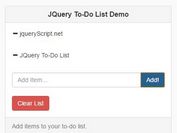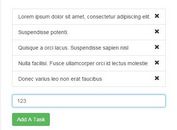Creating A Minimal Todo List Web App With jQuery Todo Plugin
| File Size: | 82.5KB |
|---|---|
| Views Total: | 15872 |
| Last Update: | |
| Publish Date: | |
| Official Website: | Go to website |
| License: | MIT |

A simple, lightweight plugin for creating a To-do list (task manager) widget that allows your visitors to keep track of the things they have to do on your website.
How to use it:
1. Load the jQuery javascript library and jQuery todo plugin at the bottom of your page.
<script src="http://ajax.googleapis.com/ajax/libs/jquery/1.10.2/jquery.min.js"></script> <script src="todos.js"></script>
2. The html structure for the To-do list widget.
<div id="todoapp"> <header> <h1>Todos</h1> <input id="new-todo" type="text" placeholder="What needs to be done?"> </header> <section id="main"> <ul id="todo-list"> </ul> </section> </div>
3. The CSS to style the widget.
#todoapp {
background: #fff;
padding: 20px;
margin-bottom: 40px;
-webkit-box-shadow: rgba(0, 0, 0, 0.2) 0 2px 6px 0;
-moz-box-shadow: rgba(0, 0, 0, 0.2) 0 2px 6px 0;
-ms-box-shadow: rgba(0, 0, 0, 0.2) 0 2px 6px 0;
-o-box-shadow: rgba(0, 0, 0, 0.2) 0 2px 6px 0;
box-shadow: rgba(0, 0, 0, 0.2) 0 2px 6px 0;
-webkit-border-radius: 0 0 5px 5px;
-moz-border-radius: 0 0 5px 5px;
-ms-border-radius: 0 0 5px 5px;
-o-border-radius: 0 0 5px 5px;
border-radius: 0 0 5px 5px;
}
#todoapp h1 {
font-size: 36px;
font-weight: bold;
text-align: center;
padding: 0 0 10px 0;
}
#todoapp input[type="text"] {
width: 466px;
font-size: 24px;
font-family: inherit;
line-height: 1.4em;
border: 0;
outline: none;
padding: 6px;
border: 1px solid #999999;
-webkit-box-shadow: rgba(0, 0, 0, 0.2) 0 1px 2px 0 inset;
-moz-box-shadow: rgba(0, 0, 0, 0.2) 0 1px 2px 0 inset;
-ms-box-shadow: rgba(0, 0, 0, 0.2) 0 1px 2px 0 inset;
-o-box-shadow: rgba(0, 0, 0, 0.2) 0 1px 2px 0 inset;
box-shadow: rgba(0, 0, 0, 0.2) 0 1px 2px 0 inset;
}
#todoapp input::-webkit-input-placeholder {
font-style: italic;
}
#main {
display: none;
}
#todo-list {
margin: 10px 0;
padding: 0;
list-style: none;
}
#todo-list li {
padding: 18px 20px 18px 0;
position: relative;
font-size: 24px;
border-bottom: 1px solid #cccccc;
}
#todo-list li:last-child {
border-bottom: none;
}
#todo-list li.done label {
color: #777777;
text-decoration: line-through;
}
#todo-list .destroy {
position: absolute;
right: 5px;
top: 20px;
display: none;
cursor: pointer;
width: 20px;
height: 20px;
background: url(destroy.png) no-repeat;
}
#todo-list li:hover .destroy {
display: block;
}
#todo-list .destroy:hover {
background-position: 0 -20px;
}
#todo-list li.editing {
border-bottom: none;
margin-top: -1px;
padding: 0;
}
#todo-list li.editing:last-child {
margin-bottom: -1px;
}
#todo-list li.editing .edit {
display: block;
width: 444px;
padding: 13px 15px 14px 20px;
margin: 0;
}
#todo-list li.editing .view {
display: none;
}
#todo-list li .view label {
word-break: break-word;
}
#todo-list li .edit {
display: none;
}
<ul id="todo-list">
</ul>
This awesome jQuery plugin is developed by zachhilbert. For more Advanced Usages, please check the demo page or visit the official website.