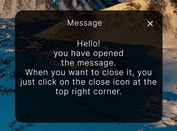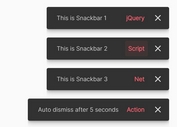Versatile Dynamic jQuery Notification Box Plugin - notice.js
| File Size: | 56.4 KB |
|---|---|
| Views Total: | 840 |
| Last Update: | |
| Publish Date: | |
| Official Website: | Go to website |
| License: | MIT |
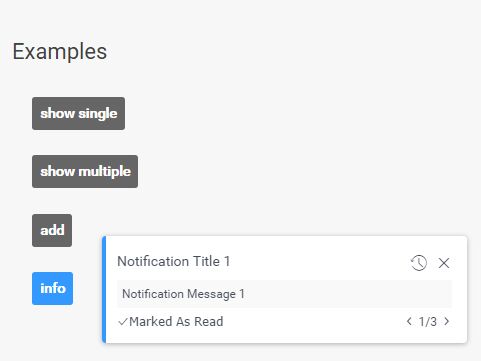
The jQuery notice.js plugin makes it easier to create dynamic notification boxes sliding from the 'Bottom Right' of the webpage when triggered.
Features:
- Supports JSON data.
- Custom notification icons.
- Supports multiple messages on one notification box.
- Allows to add messages dynamically.
- 5 built-in notification types: default, info, success, warning, error.
How to use it:
1. Include the iconfont.css and notice.css in the head section of the webpage.
<link rel="stylesheet" href="iconfont.css"> <link rel="stylesheet" href="notice.css">
2. Include the notice.js after jQuery library and we're ready to go.
<script src="/path/to/jquery.js"></script> <script src="js/notice.js"></script>
3. The JavaScript to create a single notification message.
// data: JSON or JSON array // callback: callback functions $.notice(data,callback)
var noticeData = {
title: 'Title',
desc: 'Notification Message Here'
}
var cbSingle = {
// callbacks
read: function(data) {
alert(data.title)
$.notice.close()
},
later: function(data) {
alert(data.title)
$.notice.close()
}
readAll: function(data) {
alert(data.title)
$.notice.close()
}
}
// shows the notification messages
$.notice(noticeData, cbSingle)
4. The JavaScript to show multiple messages in a navigatable notification box.
var noticeList = [{
title: 'Title 1',
desc: 'Message 1'
}, {
title: 'Title 2',
desc: 'Message 2'
}, {
title: 'Title 3',
desc: 'Message 3'
}]
var cbMultiple = {
read: function(data, dataList, index) {
alert(data.title)
noticeList.splice(index, 1)
$.notice.refresh(noticeList)
},
later: function(data, dataList, index) {
alert(data.title)
},
readAll: function(data, dataList, index) {
alert(dataList.length)
$.notice.close()
}
}
$.notice(noticeList, cbMultiple)
5. Add a new message to the notification box.
var newNotice = {
title: 'Title 4',
desc: 'New Message'
}
$.notice.add(newNotice)
6. The plugin comes with 4 themes to fit your extra needs.
$.notice.info(noticeList, cbMultiple) $.notice.success(noticeList, cbMultiple) $.notice.warning(noticeList, cbMultiple) $.notice.error(noticeList, cbMultiple)
This awesome jQuery plugin is developed by areyouse7en. For more Advanced Usages, please check the demo page or visit the official website.