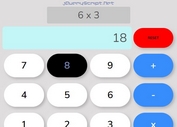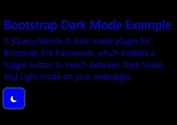Easy jQuery Input Filter For Bootstrap Dropdown List
| File Size: | 7.3 KB |
|---|---|
| Views Total: | 17147 |
| Last Update: | |
| Publish Date: | |
| Official Website: | Go to website |
| License: | MIT |

Bootstrap Dropdown Filter is a small and simple jQuery plugin which adds an input based live filter capability to your Bootstrap dropdown list.
Features:
- Auto-focus on input when dropdown is opened.
- Add scrollbar to large lists.
- Todo: Navigation with the keyboard Up and Down
- Todo: Display Not Found message to user
- Todo: Translate for other languages
How to use it:
1. Include the Bootstrap Dropdown Filter plugin into your Bootstrap project.
<link rel="stylesheet" href="bootstrap.min.css"> <script src="jquery.min.js"></script> <script src="bootstrap.min.js"></script> <script src="bootstrap-dropdown-filter.js"></script>
2. You might also need to include the Diacritics.js library for cleaning or stripping a string of accents and replacing them with an equivalent.
<script src="diacritics.js"></script>
3. Create a Bootstrap dropdown component and add the required 'data-filter' attribute to the dropdown list.
<ul class="dropdown-menu" role="menu" aria-labelledby="dropdownMenu1" data-filter >
4. That's it. The plugin will automatically generate a input filter inside the Bootstrap dropdown list.
<ul class="dropdown-menu" role="menu" aria-labelledby="dropdownMenu1" data-filter >
5. Customize the filter input label.
$.fn.bsDropDownFilter.defaults = {
label: 'Filter by:'
};
Change log:
2016-04-17
- Added possibility to define the input label
This awesome jQuery plugin is developed by ricardoriogo. For more Advanced Usages, please check the demo page or visit the official website.