Easy Google Address/Place Autocomplete Plugin - geocomplete
| File Size: | 92 KB |
|---|---|
| Views Total: | 13283 |
| Last Update: | |
| Publish Date: | |
| Official Website: | Go to website |
| License: | MIT |
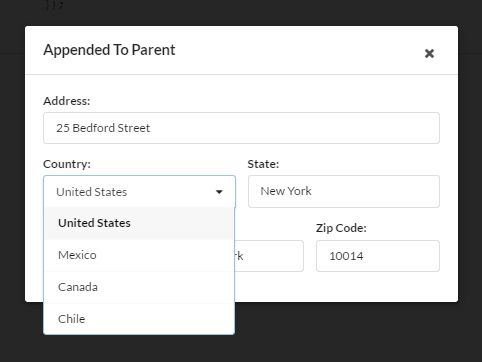
Just another geocoding and place autocomplete plugin that automatically fills your address form (Address, Country, State, City, Zip code) using Google Maps' Place JavaScript library.
How to use it:
1. Include the necessary jQuery and Google Maps JavaScript libraries on the webpage. Don't forget to replace the API key with your owns.
<script src="//maps.googleapis.com/maps/api/js?libraries=places&key=API HERE"></script> <script src="//code.jquery.com/jquery.min.js"></script>
2. Include the jQuery geocomplete plugin's JS and CSS files:
<link href="dist/jquery.geocomplete.css" rel="stylesheet"> <script src="dist/jquery.geocomplete.js"></script>
3. Add the data-geocomplete attribute to input fields you want to autocomplete.
<div id="myForm">
<input id="address" type="text" data-geocomplete="street address">
<select id="country" data-geocomplete="country">
<option value="">Select Country</option>
<option value="1">United States</option>
<option value="2">Mexico</option>
<option value="3">Canada</option>
<option value="4">Chile</option>
</select>
<input type="text" data-geocomplete="state">
<input type="text" data-geocomplete="county">
<input type="text" data-geocomplete="city">
...
</div>
4. Activate the plugin and done.
$("#address").geocomplete({
formId: "#myForm"
});
6. All efault configuration options.
$("#address").geocomplete({
// appends the autogenerated .pac-container to the selected input's parent
appendToParent: true,
// Google Places Autocomplete API options:
// https://developers.google.com/maps/documentation/javascript/reference/places-widget#Autocomplete
bounds: undefined,
componentRestrictions: undefined,
fields: undefined,
strictBounds: false,
types: undefined,
// an object containing functions that can be called to format custom results
formats: {},
// the container element
formId: undefined,
// sets the bounds based on the browser's location
geolocate: false,
// default data attribute
inputDataKey: 'geocomplete',
// the google map you would like to center based upon the selected location
map: null
});
7. Callback functions.
$("#address").geocomplete({
onChange: function(name, result){
// ...
},
onNoResult: function(name){
// ...
}
});
8. API methods.
// center the map based on the supplied LatLng or LatLngBounds
$("#address").geocomplete("centermap", Bounds);
// clear all the input
$("#address").geocomplete("clearmap");
// fill all the inputs based on the supplied PlaceResult or the last selected location
$("#address").geocomplete("fillform", placeResult);
// set bounds
$("#address").geocomplete("setbounds", Bounds);
// set component restrictions
$("#address").geocomplete("setcomponentrestrictions", Object);
// set fields
$("#address").geocomplete("setfields", Array);
// set options
$("#address").geocomplete("setoptions", Options);
// set map type
$("#address").geocomplete("settypes", mapType);
// set bounds
$("#address").geocomplete("setbounds", Bounds);
// set bounds
$("#address").geocomplete("setbounds", Bounds);
// get bounds
$("#address").geocomplete("getBounds");
// get cached place
$("#address").geocomplete("getcachedplace");
// get fields
$("#address").geocomplete("getfields");
// you can optionally supply a query to return a specific value
$("#address").geocomplete("getformvalues", Query);
// get place
$("#address").geocomplete("getplace");
// destroy the instance
$("#address").geocomplete("destroy");
Changelog:
v2.1.1 (2019-11-23)
- Updated destroy method to remove data
v2.1.0 (2019-11-16)
- Added Lat, Lng and LatLng format functions
v2.0.1 (2019-07-29)
- Remove comments
v2.0.0 (2019-07-28)
- Code rebuilt.
- Doc updated.
2018-04-20
- Fixed issue caused by passing plugin's settings to google's Autocomplete constructor
2017-06-10
- added ability to center map
2017-06-09
- v1.1.0
This awesome jQuery plugin is developed by tmentink. For more Advanced Usages, please check the demo page or visit the official website.











