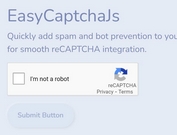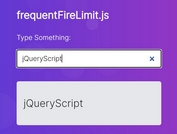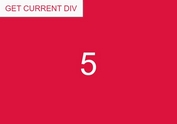Handling Scroll Start And Scroll Stop Events In jQuery - scrollstop.js
| File Size: | 7.22 KB |
|---|---|
| Views Total: | 10087 |
| Last Update: | |
| Publish Date: | |
| Official Website: | Go to website |
| License: | MIT |
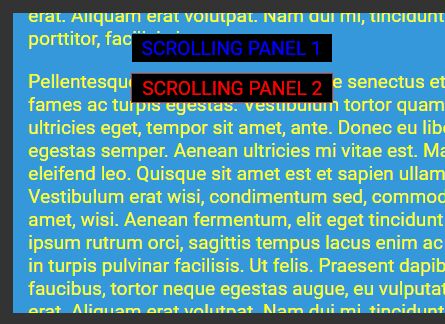
scrollstop.js is a jQuery plugin for handling scroll events that has the ability to fire events when the user starts and stops scrolling.
How to use it:
1. Just put the JavaScript file scrollstop.js after jQuery library and we're ready to go.
<script src="//code.jquery.com/jquery.min.js"></script> <script src="jquery.scrollstop.js"></script>
2. Attach the scrollStart and scrollStop events to the selected elements.
$('element')
.on("scrollstart", function() {
// do something
})
.on("scrollstop", function() {
// do something
})
3. Setup the the minimum time between the last scroll event and when the scrollStop event fires.
$.event.special.scrollstop.latency = 250;
// or
$('element')
.on("scrollstop", {latency: 250}, function() {
// do something
})
This awesome jQuery plugin is developed by ssorallen. For more Advanced Usages, please check the demo page or visit the official website.