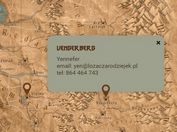Lightweight Image Tagging Plugin For jQuery - Taggd
| File Size: | 121 KB |
|---|---|
| Views Total: | 18453 |
| Last Update: | |
| Publish Date: | |
| Official Website: | Go to website |
| License: | MIT |
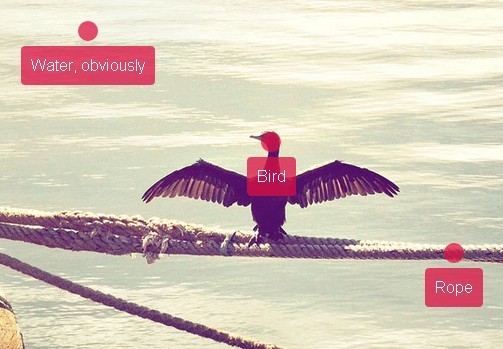
Taggd is an easy-to-use and lightweight jQuery plugin that creates configurable photo tags to your images with / without a popup.
See also:
Basic Usage:
1. Load the latest version of jQuery library from google CDN
<script src="http://ajax.googleapis.com/ajax/libs/jquery/1.10.2/jquery.min.js"></script>
2. Include jQuery Taggd plugin after jQuery
<link rel="stylesheet" type="text/css" href="css/taggd.css" /> <script type="text/javascript" src="js/jquery.taggd.js"></script>
3. Initialization
<script type="text/javascript">
var data = [];
var settings = [];
$(window).load(function() {
$('.taggd').each(function(i, e) {
var $e = $(e);
$e.taggd(settings[i]);
$e.taggd('items', data[i])
});
});
</script>
4. Insert an image on your web page
<img class="taggd" src="img/example.jpg" alt="photo" />
5. Add your image tags using javascript
<script type="text/javascript">
data.push([
{ x: 0.512, y: 0.33, text: 'Huey' },
{ x: 0.548, y: 0.33, text: 'Dewey' },
{ x: 0.567, y: 0.36, text: 'Louie' }
]);
settings.push({
align: { 'y': 'bottom' },
offset: { 'top': -15 },
'handlers': {
'mouseenter': 'show',
'mouseleave': 'hide'
}
});
</script>
Change logs:
2016-07-26
- update to v3.0.0
2015-02-01
- update to v2.0.3
2015-01-06
- update to v2.0.1
2014-11-01
- update to v2.0
This awesome jQuery plugin is developed by timseverien. For more Advanced Usages, please check the demo page or visit the official website.