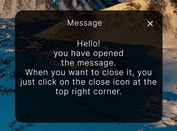Lightweight jQuery Notification & Alert Message Plugin - AlertView
| File Size: | Unknown |
|---|---|
| Views Total: | 3049 |
| Last Update: | |
| Publish Date: | |
| Official Website: | Go to website |
| License: | MIT |
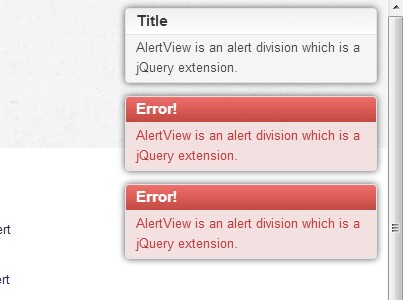
AlertView is a simple, quick and lightweight jQuery plugin for creating OS X like notification windows and Twitter-like alert messages on your web page.
Basic Usage:
1. Include the latest version of jQuery javascript library in the page.
<script type="text/javascript" src="https://ajax.googleapis.com/ajax/libs/jquery/1.0.2/jquery.min.js"></script>
2. Include jQuery AlertView's script and stylesheet in the page.
<link rel="stylesheet" type="text/css" href="dist/alert_view.css"/> <script type="text/javascript" src="dist/alert_view.min.js"></script>
3. Create triggers to open the notification windows or alert messages.
<a class="alert-mode" href="/center#">Alert message</a> <a class="notification-mode" href="/center#">Notification message</a>
4. The javascript.
(function() {
$(function() {
// Alert mode
$(document).on('click', 'a.alert-mode', function() {
$.av.pop({
mode: 'alert', // alert or notification.
title: 'Title', // the title of your alert box.
message: 'Your Message Here.'
});
return false;
});
// Notification mode
$(document).on('click', 'a.notification-mode', function() {
$.av.pop({
template: 'error', // error, black or default
title: 'Error!', // the title of your notification window
message: 'Your Message Hear.'
});
return false;
});
});
}).call(this);
This awesome jQuery plugin is developed by kelp404. For more Advanced Usages, please check the demo page or visit the official website.