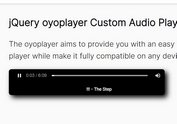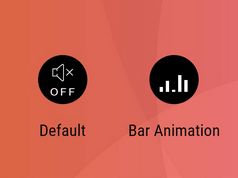Minimal Custom HTML5 Audio Player Plugin For jQuery - AudioPlayer.js
| File Size: | 19.4 KB |
|---|---|
| Views Total: | 6583 |
| Last Update: | |
| Publish Date: | |
| Official Website: | Go to website |
| License: | MIT |
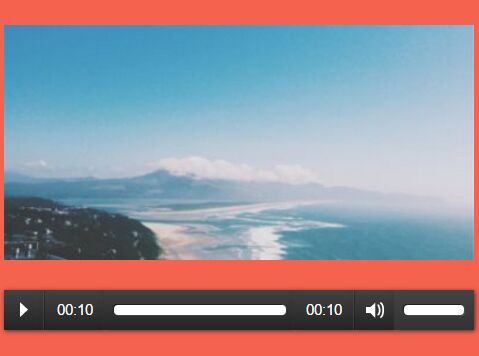
AudioPlayer.js is an easy-to-customize jQuery plugin used to build a minimal HTML5 audio player for your MP3, MP4, Wav or Ogg files.
How to use it:
1. Load the default theme CSS in the head section of the html page.
<link rel="stylesheet" href="theme.default.css">
2. Load jQuery JavaScript library and the JavaScript file jQuery.AudioPlayer.js at the end of the document.
<script src="//code.jquery.com/jquery-3.1.1.min.js"></script> <script src="jQuery.AudioPlayer.js"></script>
3. Create a container where you want to place the audio player.
<div id="audioWrap"></div>
4. Initialize the Audio player and specify the audio file you want to play.
var player = $.AudioPlayer;
player.init({
container: '#audioWrap',
source: 'mov_bbb.mp4'
});
5. All customization options with default values.
// enable debug mode debuggers: false, // where to place the audio player container: 'body', // path to the audio file source: '', // path to the audio player images imagePath: './image', // allows to seek and play certain regions of a file, allowSeek: true, seekNum: 0, // callbacks canplayCallback: null, playCallback: null, pauseCallback: null, timeupdateCallback: null, endedCallback: null, mutedCallback: null, onloadstartCallback: null, onwaitingCallback: null, // default template template: $('<div id="componentWrapper">' + '<audio id="audio-element" style="display: none;">Your Browser doesnt support Audio tag.</audio>' + '<div class="controls_toggle"><img src="" alt="controls_toggle" /></div>' + '<div class="player_mediaTime_current">00:00</div>' + '<div class="player_progress">' + '<div class="progress_bg"></div>' + '<div class="load_progress"></div>' + '<div class="play_progress"></div>' + '<div class="player_progress_tooltip">' + '<p></p>' + '</div>' + '</div>' + '<div class="player_mediaTime_total">00:00</div>' + '<div class="player_volume_wrapper">' + '<div class="player_volume"><img src="" alt="player_volume" /></div>' + '<div class="volume_seekbar">' + '<div class="volume_bg"></div>' + '<div class="volume_level"></div>' + '<div class="player_volume_tooltip">' + '<p></p>' + '</div>' + '</div>' + '</div>' + '</div>')
6. Update the audio file:
player.updateSource({
source: '...'
});
Change log:
2017-06-26
- Add onloadstartCallback function
- Add onwaitingCallback function
2017-01-06
- JS update
This awesome jQuery plugin is developed by Keystion. For more Advanced Usages, please check the demo page or visit the official website.