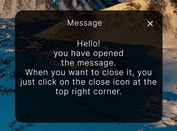Minimal Sliding Notification Plugin For jQuery - EasyAlertJS
| File Size: | 3.78 KB |
|---|---|
| Views Total: | 615 |
| Last Update: | |
| Publish Date: | |
| Official Website: | Go to website |
| License: | MIT |
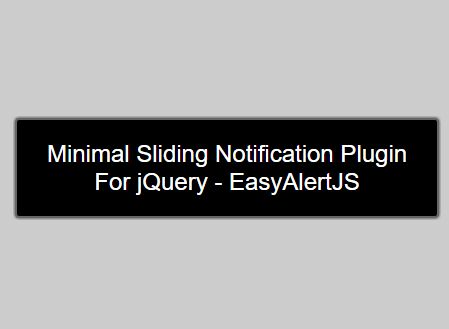
EasyAlertJS is a jQuery plugin that lets you create a customizable alert message sliding from the 'Bottom Right' of the webpage. The plugin uses CSS3 transforms and transitions for the smooth sliding animation.
How to use it:
1. Place the required EasyAlertjs.css in your document's head section.
<link href="EasyAlertjs-1.0.0.css" rel="stylesheet">
2. Place jQuery library and the JavaScript file EasyAlertjs.js right before the closing body tag.
<script src="//code.jquery.com/jquery.min.js"></script> <script src="EasyAlertjs-1.0.0.js"></script>
3. Create a custom alert message that will auto dismiss after 5 seconds.
EasyAlert.Easy({
text : "Hello World!",
time : "5000"
});
4. Set the text color and background color as this:
EasyAlert.Easy({
text : "Hello World!",
time : "5000",
bkgrndColour : "#222",
textColour : "#fff"
});
5. Override the default notification styles as you seen in the EasyAlertjs.css.
.Easy {
width: 200px;
height: auto;
border: 1px solid #666666;
border-radius: 2px;
background-color: cadetblue;
color: #FFFFFF;
padding: 10px 5px;
position: absolute;
right: -250px;
bottom: 10px;
-webkit-transition: all 1.0s ease;
-moz-transition: all 1.0s ease;
transition: all 1.0s ease;
font-family: Arial, Helvetica, sans-serif;
font-size: 12px;
box-shadow: 0px 0px 2px #333333;
text-align: center;
transform: scale(1);
opacity: 1;
}
This awesome jQuery plugin is developed by HarryJacks. For more Advanced Usages, please check the demo page or visit the official website.