Mobile First Toast Message Plugin With jQuery - showToast
| File Size: | 4.81 KB |
|---|---|
| Views Total: | 1276 |
| Last Update: | |
| Publish Date: | |
| Official Website: | Go to website |
| License: | MIT |
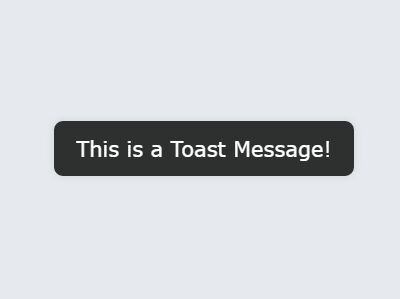
showToast is a simplest jQuery/Zepto based toaster that helps you display Android-style toast messages on the screen. By default, the toast message will auto dismiss after 1500ms.
How to use it:
1. Include the needed jQuery or Zepto JavaScript library on the webpage.
<script src="/path/to/jquery.min.js"></script> <!-- Or --> <script src="/path/to/zepto.min.js"></script>
2. Make sure to load the jQuery showToast plugin's script after jQuery/Zepto library.
<script src="showToast.js"></script> <link rel="stylesheet" href="showToast.css">
3. Shows a custom toast message on the screen and config it to auto dismiss after 2500ms.
showToast.show('This is a Toast Message!',2500)
4. Modify, override or adjust the following CSS snippets to create your own styles.
.showToast {
position: absolute;
left: 0;
top: 0;
width: 100%;
z-index: 19891014;
}
.showToastInner {
pointer-events: none;
display: table;
position: fixed;
left: 0;
top: 0;
width: 100%;
height: 100%;
}
.showToastTips {
display: table-cell;
vertical-align: middle;
text-align: center;
}
.showToastTips .showToastCon {
display: inline-block;
position: relative;
background-color: rgba(0,0,0,0.8);
color: #fff;
padding: 10px 15px;
font-size: 14px;
border-radius: 6px;
box-shadow: 0 0 8px rgba(0,0,0,.1);
pointer-events: auto;
animation-name: fieldTipBounceIn;
-webkit-animation-name: fieldTipBounceIn;
-webkit-animation-fill-mode: both;
animation-fill-mode: both;
-webkit-animation-duration: .18s;
animation-duration: .18s;
}
@-webkit-keyframes
fieldTipBounceIn { 0% {
opacity: 0;
-webkit-transform: scale3d(.3, .3, .3);
transform: scale3d(.3, .3, .3);
}
100% {
opacity: 1;
-webkit-transform: scale3d(1, 1, 1);
transform: scale3d(1, 1, 1);
}
}
This awesome jQuery plugin is developed by zoeblow. For more Advanced Usages, please check the demo page or visit the official website.











