Preload An Array Of Images With jQuery - preload.js
| File Size: | 1.11 MB |
|---|---|
| Views Total: | 2202 |
| Last Update: | |
| Publish Date: | |
| Official Website: | Go to website |
| License: | MIT |
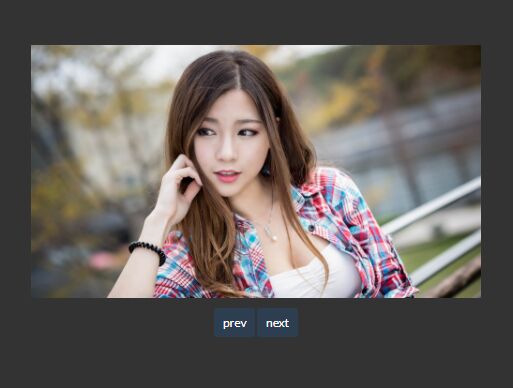
Just another jQuery image preload plugin which allows you to sequentially or randomly preload an array of large images before loading them into the DOM.
How to use it:
1. Put the jQuery preload plugin's script after jQuery JavaScript library as this:
<script src="//code.jquery.com/jquery-3.2.1.min.js"></script> <script src="js/preload.js"></script>
2. Preload an array of large images sequentially.
// $.preload(imgs, options);
var imgs = [];
for(var i = 0;i < 7;i++) {
imgs[i] = "img" + (i + 1) + ".jpg";
}
$.preload(imgs);
3. Preload an array of large images randomly.
// $.preload(imgs, options);
var imgs = [];
for(var i = 0;i < 7;i++) {
imgs[i] = "img" + (i + 1) + ".jpg";
}
$.preload(imgs,{
ordered: false
});
4. Execute a callback function on each image loaded.
$.preload(imgs,{
eachOnLoad: function(){
// do something
}
});
5. Execute a callback function when all the image have been completely loaded.
$.preload(imgs,{
allOnLoad: function(){
// do something
}
});
This awesome jQuery plugin is developed by yangyile. For more Advanced Usages, please check the demo page or visit the official website.








