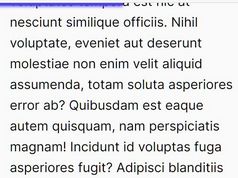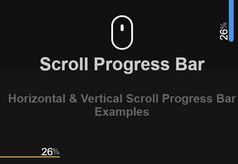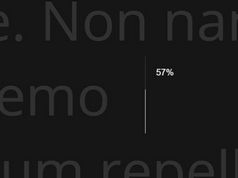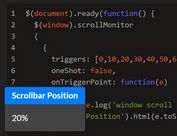Responsive Scroll Position Indicator Plugin With jQuery - scroll.js
| File Size: | 4.16 KB |
|---|---|
| Views Total: | 2701 |
| Last Update: | |
| Publish Date: | |
| Official Website: | Go to website |
| License: | MIT |
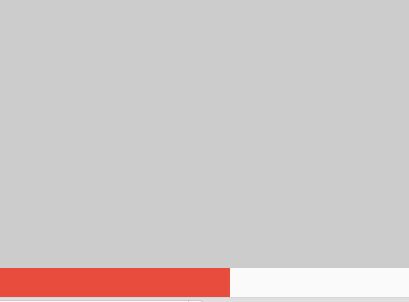
scroll.js is a really simple jQuery plugin that creates a progress bar to indicate the user's current scroll position on your website. The plugin uses document.addEventListener() method to detect / calculate the scroll position and will auto refresh the indicator bar on window resize. Dual licensed under the MIT or GPL Version 2 licenses.
How to use it:
1. Include jQuery library and the jQuery scroll.js script on your website.
<script src="//code.jquery.com/jquery-1.12.4.min.js"></script> <script src="jquery/scroll.js"></script>
2. Create the html for the scroll position indicator.
<div class="scrollbar"> <div class="bar"></div> </div>
3. Style the indicator and stick it at the top or bottom of the webpage.
.scrollbar {
width: 100%;
height: 30px;
background-color: #F0F0F0;
border-top: 1px solid #CCC;
position: fixed;
bottom: 0;
overflow: hidden;
}
.bar {
width: 0px;
height: 29px;
background-color: #466068;
position: fixed;
}
This awesome jQuery plugin is developed by MitchRompelman. For more Advanced Usages, please check the demo page or visit the official website.