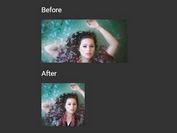Retina-ready Responsive Image Plugin For jQuery - responsImg
| File Size: | 10.4 KB |
|---|---|
| Views Total: | 879 |
| Last Update: | |
| Publish Date: | |
| Official Website: | Go to website |
| License: | MIT |
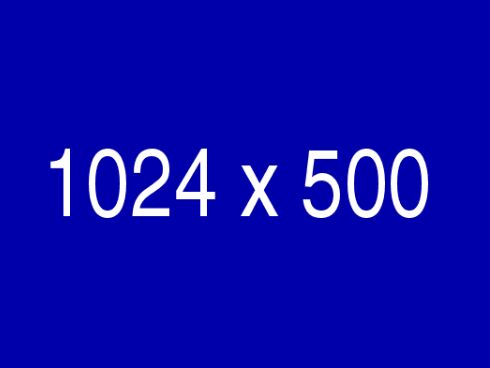
responsImg is a lightweight, flexible jQuery responsive image plugin for serving the best image resolutions on desktop and mobile devices. Compatible with @2x varient on retina-ready devices. Works both with <img> tag and background images.
Basic usage:
1. To use this plugin, just insert the main JavaScript file 'jquery.responsImg.min.js' after jQuery library and we're ready to go.
<script src="//code.jquery.com/jquery.min.js"></script> <script src="jquery.responsImg.min.js"></script>
2. Create a normal <img> tag and specify the image sources for different screen resolutions.
<img src="normal.jpg" class="responsimg"
data-responsimg320="small.jpg"
data-responsimg480="medium.jpg"
data-responsimg768="large.jpg"
/>
3. Enable retina display graphics (@2x) to the plugin like so:
<img src="normal.jpg" class="responsimg"
data-responsimg320="small.jpg, [email protected]"
data-responsimg480="medium.jpg"
data-responsimg768="large.jpg"
/>
4. Call the function and you will see the image auto changes after resizing browser window.
$('.responsimg').responsImg();
5. Possible plugin options to config the responsive image delivery.
$('.responsimg').responsImg({
// false = NOT load the small image when the large version is loaded
allowDownsize: false,
// false = the sizes specified in the data attributes are related to the size of the viewport.
// If elementQuery is set to true, the sizes specified in the attributes will be related to the size of the image itself.
elementQuery: false,
// delay between the window resize action and the image change
delay: 200,
// custom breakpoints
// e.g.
// breakpoints: {
// foo: 480,
// bar: 768,
// baz: 960
//}
breakpoints: null,
// Set to true if you want images loaded in the smallest size necessary to fit the number of pixels needed when the browser is zoomed out.
// Perfect for websites that want to keep mobile loading to a minimum and that don't have the meta viewport tag set to device-width.
considerDevice: false
});
This awesome jQuery plugin is developed by etiennetalbot. For more Advanced Usages, please check the demo page or visit the official website.