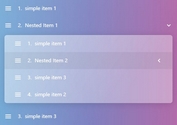Simple Drag'n'drop List/Grid Sorting Plugin With jQuery - dropMe
| File Size: | 8.69 KB |
|---|---|
| Views Total: | 3740 |
| Last Update: | |
| Publish Date: | |
| Official Website: | Go to website |
| License: | MIT |

dropMe is a very small jQuery plugin which enables your elements in a list/grid to be re-sorted via drag and drop. Without the need of jQuery UI drag and drop widget.
How to use it:
1. Add the jQuery dropMe plugin's CSS files into the head section of the webpage.
<link href="c/dropMe.css" rel="stylesheet">
2. Create a list (or grid) of items to be sorted with mouse.
<ul class="dropme list"> <li>Item 1</li> <li>Item 2</li> <li>Item 3</li> <li>Item 4</li> <li>Item 5</li> <li>Item 6</li> </ul> <ul class="dropme grid"> <li>Item 1</li> <li>Item 2</li> <li>Item 3</li> <li>Item 4</li> <li>Item 5</li> <li>Item 6</li> </ul>
3. Place jQuery library and the jQuery dropMe plugin's script at the bottom of the webpage, and then enable the plugin on the list/grid.
<script src="//code.jquery.com/jquery-1.12.2.min.js"></script> <script src="j/dropMe.js"></script>
$('.dropme').dropme('enable');
4. Use the 'items' options to specify which items should be sorted. It is useful to specify exclude items as follows:
<ul class="dropMe list"> <li>Item 1</li> <li>Item 2</li> <li>Item 3</li> <li class="disabled">Item 4</li> <li class="disabled">Item 5</li> <li class="disabled">Item 6</li> </ul>
$('.dropme').dropme({
items: ':not(.disabled)'
});
5. You can also set the plugin to drag and drop items between 2 lists.
<ul class="connected list"> <li>Item 1</li> <li>Item 2</li> <li>Item 3</li> <li>Item 4</li> <li>Item 5</li> <li>Item 6</li> </ul> <ul class="connected list no2"> <li>Item 1</li> <li>Item 2</li> <li>Item 3</li> <li>Item 4</li> <li>Item 5</li> <li>Item 6</li> </ul>
$('.connected').dropme({
linkTo: '.connected'
});
6. Force the drag and drop placeholder to have a height.
$('.connected').dropme({
replacerSize: true
});
7. The event that will be triggered after drag and drop.
$('.dropme').dropme().bind('sortupdate', function(e, elm) {
// do something
});
This awesome jQuery plugin is developed by naukri-engineering. For more Advanced Usages, please check the demo page or visit the official website.