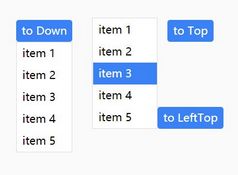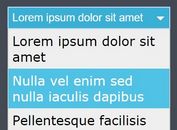Simple Inline Dropdown List Plugin with jQuery
| File Size: | 2.07 KB |
|---|---|
| Views Total: | 1769 |
| Last Update: | |
| Publish Date: | |
| Official Website: | Go to website |
| License: | MIT |
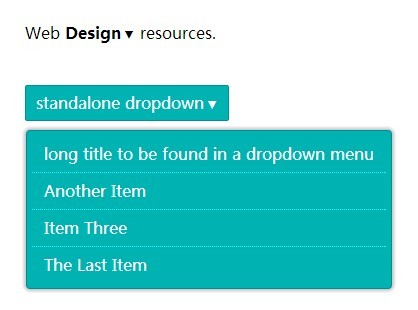
A small jQuery plugin which allows you to append a pretty inline dropdown list to any Html elements. Standalone dropdown is supported as well.
How to use it:
1. Create an inline dropdown using Html list.
<p>Web
<ul class="dropdown">
<li>Design
<ul class="menu">
<li>Jquery</li>
<li>Javascript</li>
<li>Html5</li>
<li>CSS3</li>
</ul>
</li>
</ul>
resources.</p>
2. The CSS to style the dropdown list.
ul,
li { list-style: none; }
.dropdown {
margin: 0;
padding: 0;
display: inline;
position: relative;
}
.dropdown > li {
background: #fff;
padding: 0;
border-radius: 2px;
display: inline-block;
position: relative;
cursor: pointer;
font-weight: 700;
}
.dropdown > li:after {
content: '\25BC';
font-size: .75em;
margin-left: -3px;
}
.dropdown > li ul {
background: inherit;
border: 1px solid #aaa;
margin: 0;
border-radius: 4px;
position: absolute;
top: 30px;
left: 0;
min-width: 100px;
padding: 5px;
border-radius: 3px;
-webkit-box-shadow: 1px 1px 1px 1px rgba(0, 0, 0, 0.25);
box-shadow: 1px 1px 1px 1px rgba(0, 0, 0, 0.25);
}
.dropdown > li ul li {
background: inherit;
padding: 6px 12px;
border-top: 1px solid #ccc;
color: #333;
white-space: nowrap;
font-weight: 400;
}
.dropdown > li ul li:first-child { border-top: none; }
.dropdown ul { display: none; }
.show-child ul {
display: block;
z-index: 9;
}
3. Include the jQuery library at the bottom of the web page.
<script src="//ajax.googleapis.com/ajax/libs/jquery/1.11.1/jquery.min.js"></script>
4. A little Javascript to enable the dropdown list.
(function (jQuery) {
jQuery.mark = {
dropdown: function (options) {
var defaults = {
selector: '.dropdown > li'
};
if (typeof options == 'string') defaults.selector = options;
var options = jQuery.extend(defaults, options);
return jQuery(options.selector).each(function () {
var dropobj = jQuery(this);
var thelot = jQuery('.dropdown > li');
dropobj.click(function(event) {
thelot.not(dropobj).removeClass('show-child');
dropobj.toggleClass("show-child");
});
})
}
}
})(jQuery);
jQuery(function(){
jQuery.mark.dropdown();
});
This awesome jQuery plugin is developed by xmark. For more Advanced Usages, please check the demo page or visit the official website.